Gmail
The Kustomer integration for Gmail is available for customers on all plans. With a rapid, code free setup, our native Gmail integration directly connects your Google Business email accounts to the Kustomer platform.
How it works
Once you’ve connected your Google Business email accounts to Kustomer those Gmail mailboxes will automatically forward all messages to your Kustomer Inbox. Your support team will be notified of new received email messages from customers and can immediately begin to follow-up from within Kustomer using the connected email addresses.
When Kustomer receives an email from an existing customer whose email address is on file, Kustomer will create a conversation on their timeline. If email address is not on file, Kustomer will create a new customer record and conversation from the incoming customer message.
All the benefits of Gmail with the data of Kustomer
When your team receives an email in the Kustomer platform they will have access to all the relevant customer information, so they can immediately provide an intelligent, personalized response without having to search other systems for answers.
And while your support team can better assist your customers, your IT team can continue to use the GSuite dashboard to manage the configurations and settings of the connected Google Business accounts.
In addition, all of your emails will be stored, sent, and received on Google servers, so you’re covered by their security policies and regulatory compliance certifications for email.
Kustomer’s use and transfer to any other app of information received from Google APIs will adhere to Google API Services User Data Policy, including the Limited Use requirements.
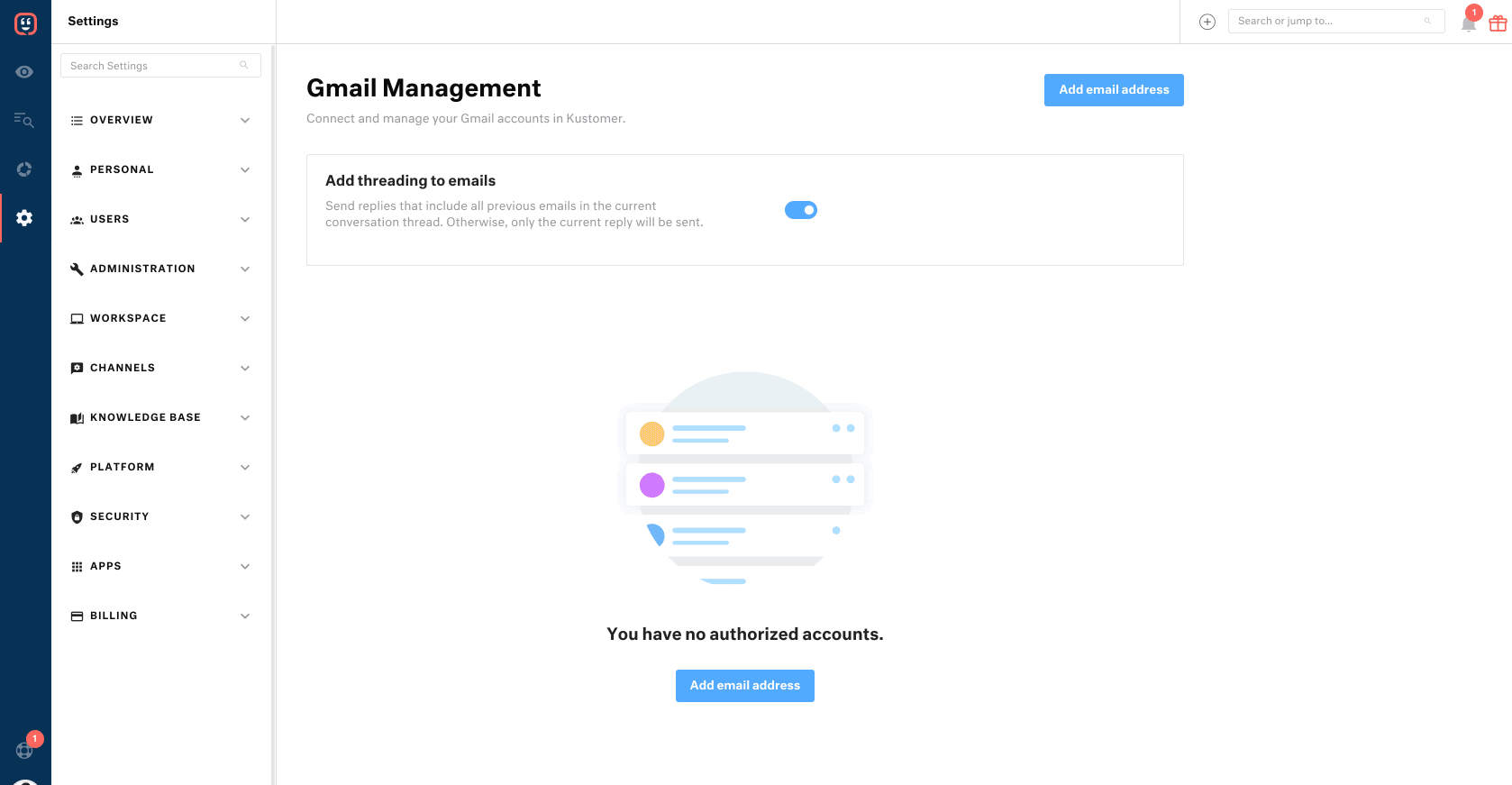
Check out our knowledge base article to learn more.
Develop Your Own Integration With Kustomer
Join our growing community of developers and leverage our extensive documentation and resources to create best-in-class experiences for millions of consumers around the world.

