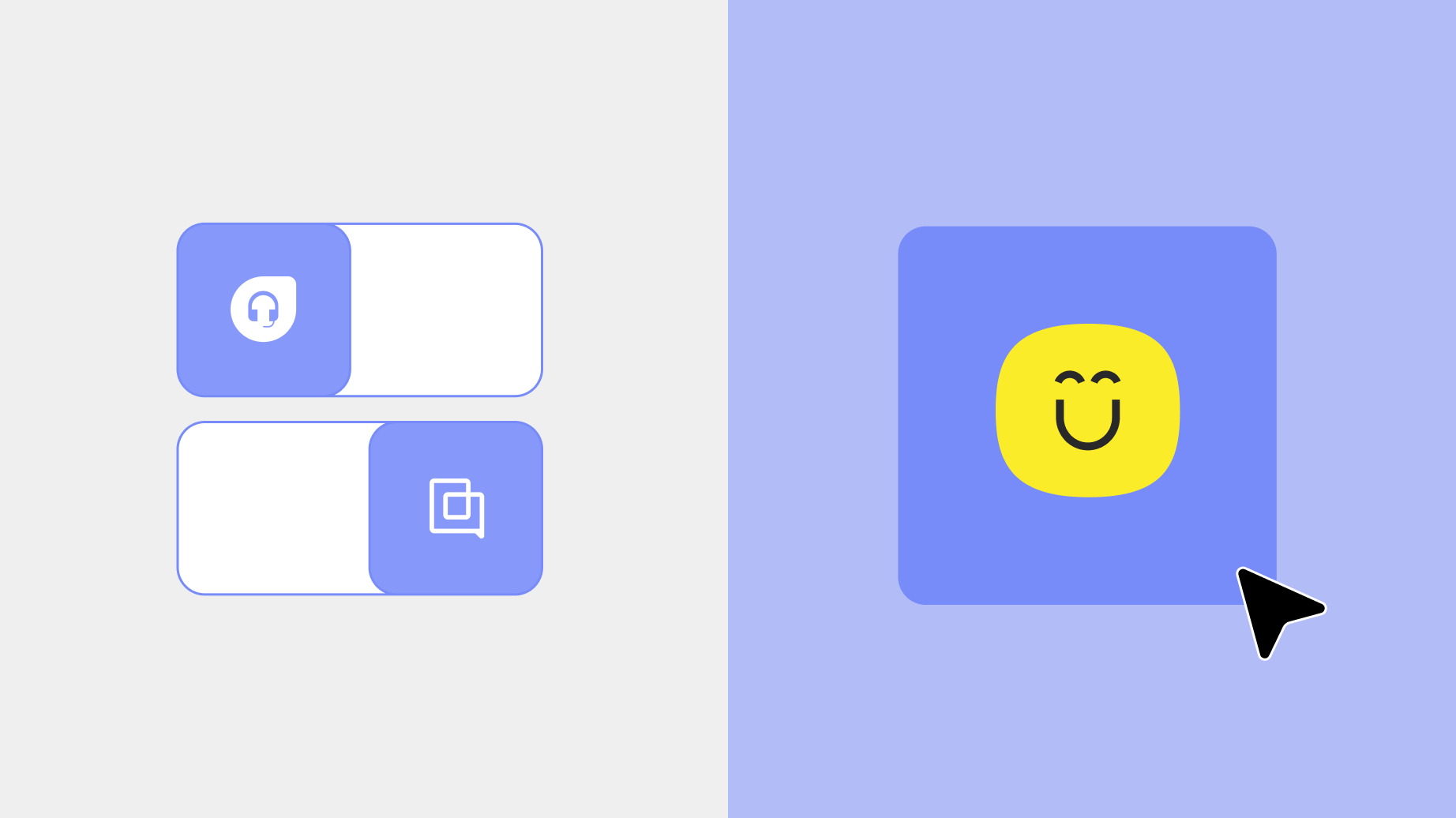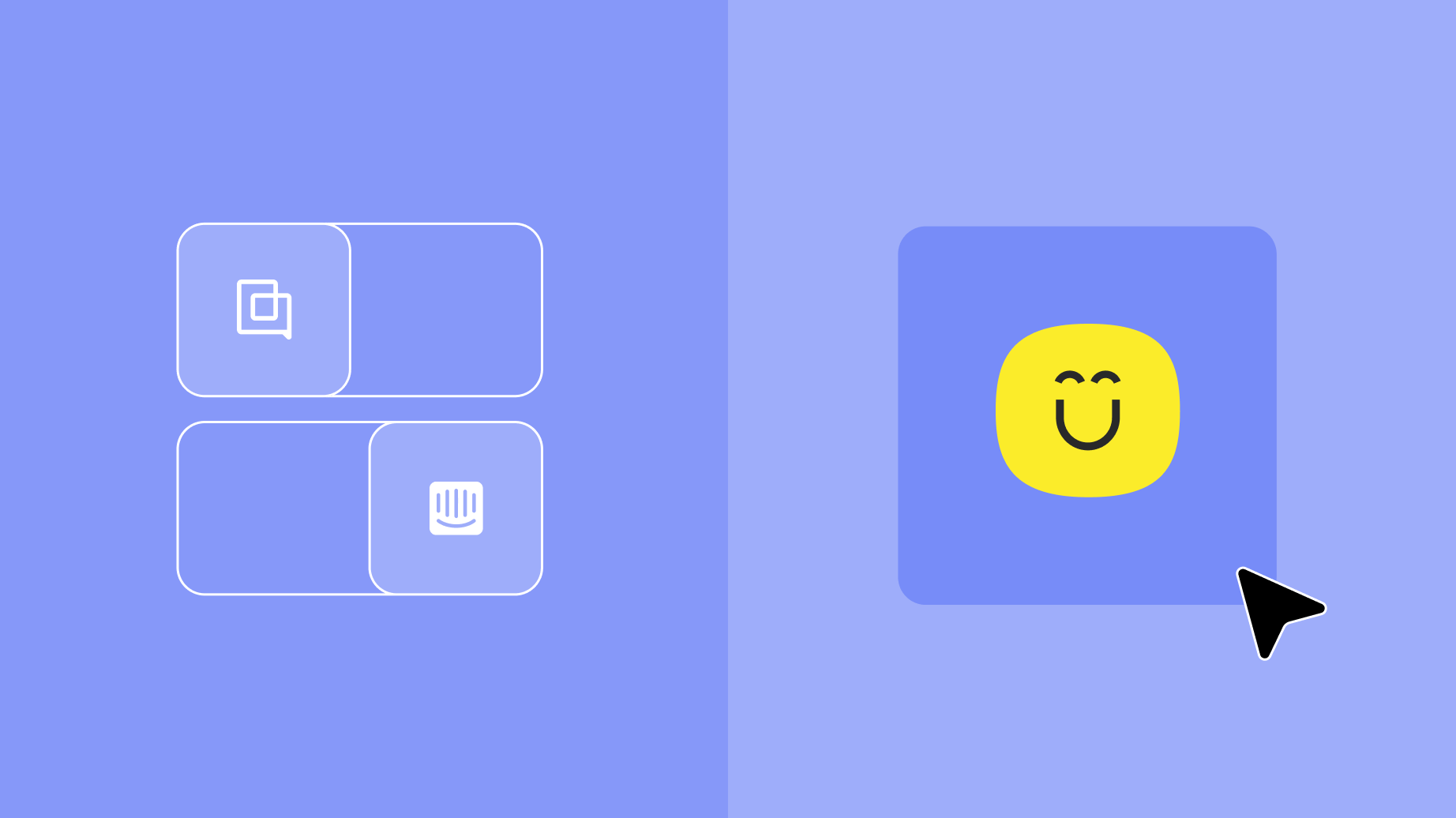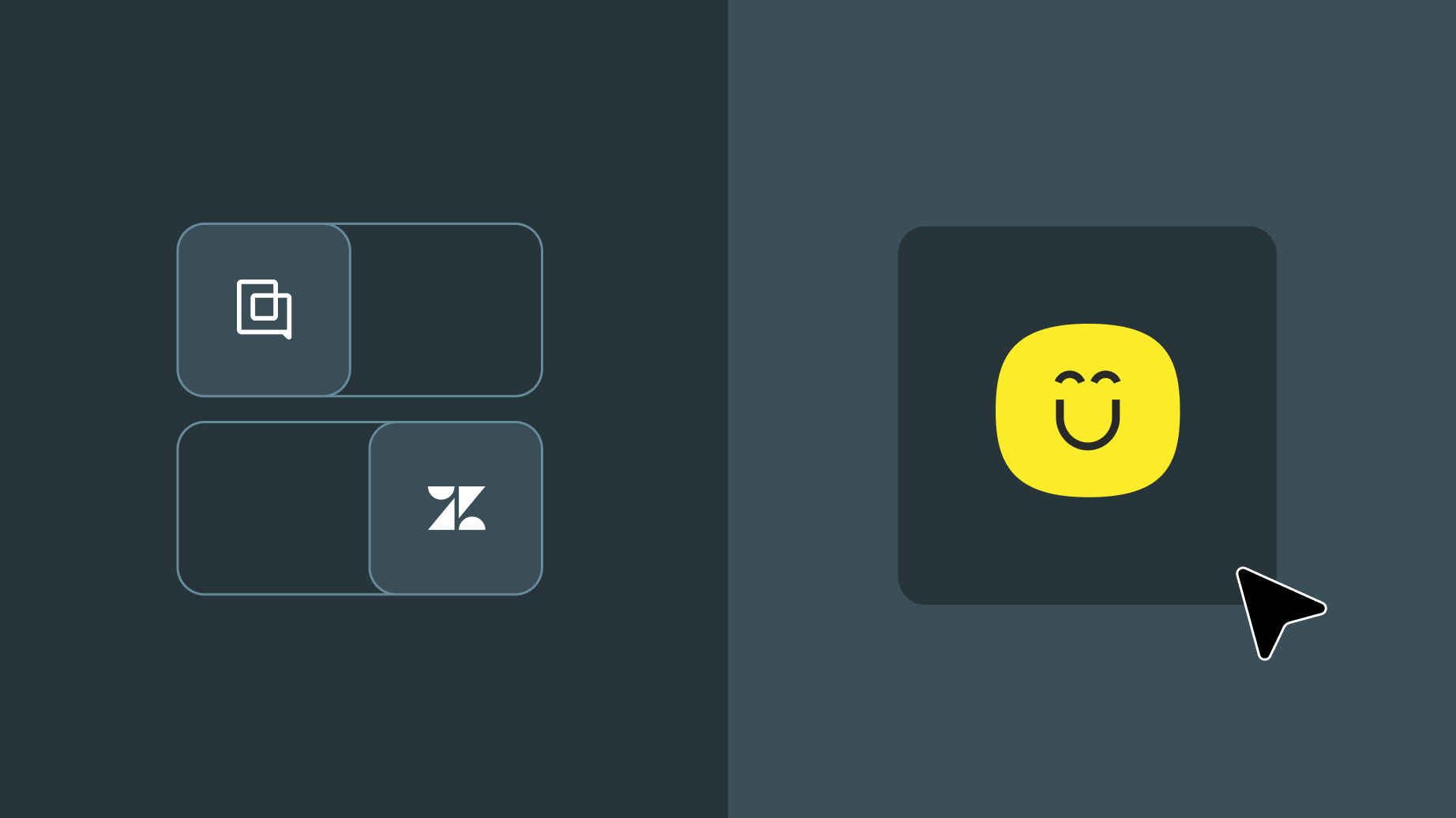If you’ve ever stared at a Zendesk dashboard wondering “Why is everything a ticket?” or opened ServiceNow and felt like you accidentally joined an IT bootcamp—you’re in the right place.
Choosing the right support platform shouldn’t feel like picking between “too simple” and “way too complicated.”
But that’s exactly where a lot of teams land.
- Zendesk looks familiar. It’s flexible, well-known, has loads of integrations and does just enough to get by. But the deeper you go, the more it feels like a ticketing system trying to be a CX platform [*].

- ServiceNow offers power, structure, and endless customization. But it’s more than you need—and slower than your team can afford [*].
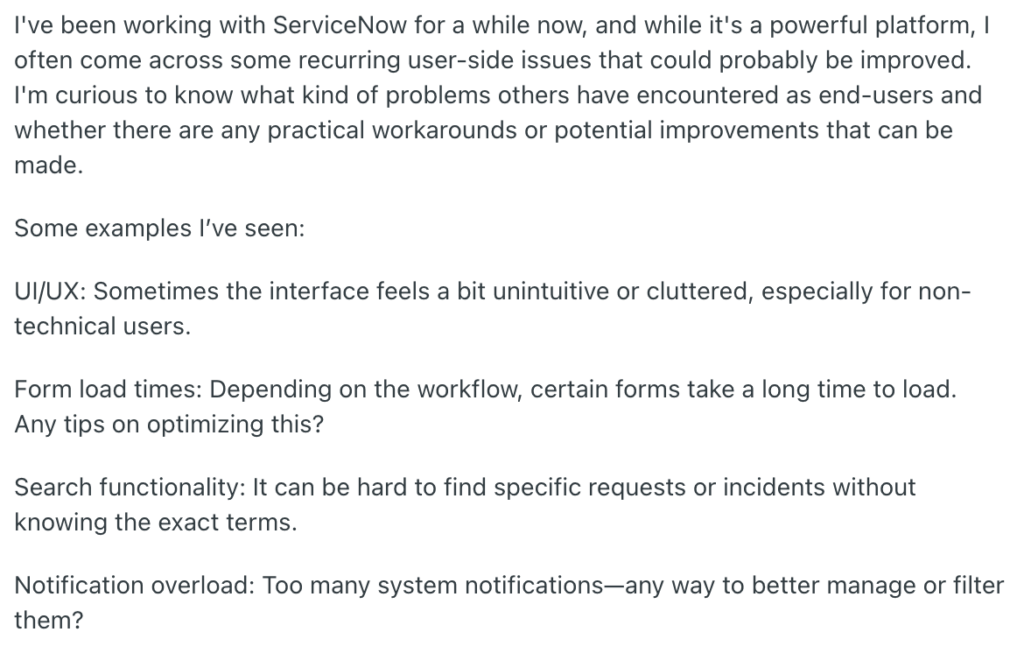
Meanwhile, you don’t really care about any of that. You’re just trying to build a support operation that actually works—for your team and your customers.
So before you commit, let’s unpack what each platform gets right, where they fall short, and whether there’s a smarter alternative that’s built for how support actually runs today.
Zendesk vs ServiceNow: General Overview
Zendesk Overview

Zendesk is a cloud-based customer service and engagement platform that helps businesses manage support, sales, and customer communication across various channels.
The platform functions through a ticketing system that converts customer interactions from email, chat, social media, voice, and self-service into organized, trackable tickets. These tickets are routed, prioritized, and managed using automation, AI, and agent-defined workflows.
Furthermore, Zendesk integrates all its features into a centralized, omnichannel workspace called the Agent Workspace. This unified interface lets agents respond to all interactions from a single view.
Zendesk also supports deep customization through APIs, SDKs, and marketplace apps. The Zendesk Marketplace hosts over 1,200 integrations ranging from CRM tools and eCommerce platforms to internal tools and analytics systems. Teams can also develop custom apps using the Zendesk Apps Framework (ZAF).
Recommended → Is Zendesk Worth It? Hmm... See The Pros & Cons
ServiceNow Overview

ServiceNow is an enterprise cloud platform that specializes in digital workflows for IT, HR, customer service, security operations, and beyond.
It is designed to unify and automate service delivery across departments through a single platform architecture known as the Now Platform. This helps increase operational efficiency, reduce response times, and deliver consistent experiences across internal and external stakeholders.
In addition, the Service Portal and Mobile App extend these workflows to end users and employees, offering customizable, self-service experiences that reduce the burden on service teams. Users can interact with ServiceNow through chatbots, forms, or contextual service catalogs.
It combines low-code development, AI-powered automation, and enterprise-grade ITSM capabilities in one scalable platform that serves both technical and non-technical users.
Zendesk vs. ServiceNow: Key Differences
Zendesk
- Ease of Use and Deployment. Zendesk’s platform is designed for fast setup with minimal technical overhead. It’s ideal for customer service teams that need rapid onboarding, simple configuration, and clean UX.
- ServiceNow, by contrast, requires deeper technical knowledge and often enterprise-scale implementation support.
- Customer Engagement Features. With tools like Answer Bot, Flow Builder, and Sunshine Conversations, Zendesk offers rich, built-in tools for conversational support and proactive engagement. It’s more suited for B2C companies with high-volume interactions where experience and speed are critical.
- Customer-Facing Self-Service. Zendesk Guide provides a fully branded knowledge base, community forum, and AI-powered content suggestions that evolve based on ticket trends.
- It’s tightly integrated with the support suite, making self-service and ticket deflection more effective compared to ServiceNow's generic portal system.
ServiceNow
- Integrated Risk, Security, and Compliance Tools. ServiceNow offers native solutions for GRC (Governance, Risk, Compliance), vulnerability response, and SecOps. These modules are built into the same platform, allowing security and IT teams to triage, investigate, and resolve issues within a unified environment—capabilities Zendesk does not offer.
- Cross-Departmental Use Cases. While Zendesk is specialized in customer service, ServiceNow is multi-functional, covering HR workflows, facilities requests, legal case handling, and employee onboarding in a centralized system. It’s built to unify operations across departments, which Zendesk cannot match out-of-the-box.
- Custom App Development and Extensibility. With App Engine Studio and Flow Designer, ServiceNow allows teams to build custom apps and automation workflows at scale. Its low-code tools are built for enterprise developers.
- Zendesk offers basic customization through ZAF and APIs but lacks deep enterprise app development capabilities.
| CATEGORY | ZENDESK | SERVICENOW |
| Primary Focus | Customer support and engagement across omnichannel platforms. | Enterprise service management and digital workflow automation across departments. |
| Omnichannel Support | Offers native, out-of-the-box support for email, chat, voice, social, and messaging apps. | Primarily supports web forms and email; omnichannel requires third-party or custom integration. |
| Ease of Deployment | Designed for rapid deployment with minimal configuration and technical expertise. | Requires structured implementation, often involving specialized consultants and enterprise IT teams. |
| Workflow Scope | Focused on automating customer service workflows. | Capable of automating complex, cross-functional business processes across IT, HR, and operations. |
| IT Service Management (ITSM) | Offers lightweight ITSM functionalities through Zendesk Suite and add-ons. | Full ITIL-aligned ITSM suite with CMDB, Change, Incident, and Problem Management. |
| AI and Automation | Includes Answer Bot, Intelligent Triage, and Flow Builder for automated support. | Leverages Predictive Intelligence, Virtual Agent, and Document Intelligence across all workflows. |
| Customization and Extensibility | Offers API access and app development through Zendesk Apps Framework and Sunshine. | Enterprise-grade app development via App Engine Studio, Flow Designer, and IntegrationHub. |
| Self-Service Capabilities | Dynamic knowledge base (Guide), community forums, and federated search. | Offers Employee/Service Portals with configurable knowledge management but less tailored for customers. |
| Security and Compliance | Supports RBAC, data encryption, HIPAA/GDPR compliance, and SSO options. | Extensive compliance framework with built-in modules for GRC, audit, and security incident response. |
| Use Case Breadth | Optimized for external-facing support teams (e.g., B2C customer service). | Covers internal and external service use cases including HR, finance, legal, and security. |
| Pricing Model | Transparent, tiered pricing with options for SMBs and mid-market scaling. | Enterprise licensing model, often requiring custom pricing and multi-year contracts. |
| Target Audience | Customer support teams in mid-sized to large B2C organizations. | Enterprise-level organizations seeking unified IT and business service management. |
💡Why Kustomer is a Better Option
Smarter Automation with Kustomer IQ
Kustomer IQ brings advanced AI to automate conversation routing, predict intent, deflect repetitive questions, and surface insights.
Unlike Zendesk’s fragmented bots or ServiceNow’s complex setup, Kustomer’s automation is context-aware and natively embedded.
Agent Efficiency and Productivity
With intelligent routing, custom workspaces, and real-time collaboration tools, Kustomer significantly reduces average handle time.
Agents work from one screen with full visibility, without switching between apps, channels, or systems. This is something Zendesk and ServiceNow still struggle with due to legacy UI models.
Natively Omnichannel by Design
While Zendesk supports omnichannel, Kustomer was built from the ground up to be natively omnichannel. It combines email, chat, SMS, voice, WhatsApp, and social media into one continuous thread without breaking context. No separate tickets or channel silos.
Built-In CRM Capabilities
Kustomer blurs the line between help desk and CRM. It stores custom objects (e.g., orders, subscriptions, shipping details) natively—unlike Zendesk which relies on external CRM integrations, and ServiceNow which is primarily built for internal IT and service ops.
Truly Unified Customer Timeline
Kustomer organizes all customer interactions, data, and events into a single, chronological timeline per customer.
Unlike Zendesk’s ticket-based model and ServiceNow’s case structure, Kustomer offers complete, real-time context for every agent without toggling between systems or views.
Tired of Zendesk and ServiceNow? Switch to Kustomer.
Zendesk: Features, Use Cases, Pricing, Pros & Cons
Key Features
- Zendesk Support. Handles incoming support requests across channels. It offers automation tools such as Macros for repetitive responses, Triggers for real-time actions based on ticket conditions, and Views for ticket management.
- Zendesk Guide. Allows companies to build help centers, FAQ pages, and community forums. Guide uses Content Cues—an AI-powered feature that recommends new articles or updates based on ticket trends and gaps in the knowledge base.
- It also supports Federated Search, enabling customers to find answers across internal and external sources from a single search bar.
- Zendesk Chat (now Messaging). Integrates with bots powered by Flow Builder, Zendesk’s no-code bot builder, which automates FAQs and data collection. It also uses Conversation Routing to direct chats to the most suitable agent or department based on user behavior, topic, or past interactions.
- Zendesk Talk. This is Zendesk’s integrated cloud call center solution. It includes real-time voice support, call recording, voicemail, and callback requests. It features Call Monitoring and Whisper, allowing supervisors to oversee live calls and coach agents without the customer hearing. The system also syncs call transcripts with tickets for full interaction histories.
- Zendesk Explore. Provides pre-built dashboards and customizable reports on ticket volume, agent performance, satisfaction scores, and more. Also supports Drill-in Analysis, allowing users to break down metrics to root causes.
Recommended → Zendesk Features Mega Teardown: Advantages & Disadvantages
Main Use Cases
- Self-Service and Knowledge Management. Companies can use Zendesk Guide to create branded help centers, FAQs, and community forums that empower customers to find answers on their own, reducing ticket volume and improving support efficiency.
- Live Chat and Messaging Automation. Businesses can implement Zendesk Messaging and Answer Bot to provide instant responses, pre-screen queries, and guide users in real-time. This helps boost customer satisfaction while lowering human agent workload.
- E-commerce and Order Support. Online retailers can integrate Zendesk with platforms like Shopify, Magento, and Stripe to manage returns, shipping issues, product questions, and order statuses—all from one support interface with full order visibility.
- Service Operations for Subscription Businesses. Subscription-based businesses can use Zendesk to manage billing queries, account management, renewals, and plan changes, tying into their CRM or billing system for seamless support across the customer lifecycle.
Pricing Plans
Zendesk offers different pricing tiers across its product suite. But for this comparison, we’d only be looking at Zendesk Support Suite, which bundles the core tools: ticketing (Support), messaging (Chat), voice (Talk), and self-service (Guide).

- Suite Team. $55 per agent/month
- Suite Growth. $89 per agent/month
- Suite Professional. $115 per agent/month
- Suite Enterprise. $169 per agent/month
Add-ons:
- Co-Pilot. $50 per agent/month.
- Zendesk Workforce Management. $25 per agent/month.
- Zendesk Quality Assurance. $35 per agent/month
- Zendesk Workforce Engagement Bundle. $50 per agent/month
- Advanced Data Privacy and Protection. $50 per agent/month
⚠️What Zendesk Doesn’t Tell You Upfront About Their Pricing
- AI Usage Is Metered. The AI features (like Answer Bot and Intelligent Triage) come with resolution caps per month. Once you exceed those, you must purchase additional resolutions, which can escalate costs quickly under heavy usage.
- Many Key Features Are Plan-Locked. Basic plans don’t include vital support tools like SLAs, custom roles, or dashboards—which most small businesses need. This forces businesses to upgrade sooner than expected.
- Add-Ons Cost Extra. Essential tools like Zendesk Talk (voice), Sunshine Conversations, and advanced analytics require separate licensing, even if you’re on a higher plan.
- Seat-Based Billing Adds Up Fast. Pricing is per agent per month. So if you have 20 support agents, moving from Professional to Enterprise costs an additional $12,960/year—even if only a few agents need advanced features.
Recommended → How Much Does Zendesk Really Cost? We Did The Math. | Kustomer
Pros of Zendesk
- Easy Workflow Setup. Zendesk makes it easy for non-developers to set up workflows and triggers, helping teams manage ticket movement without complex configurations (Read full review).
- Highly Customizable. The platform is flexible enough to support large enterprise needs, including private help centers behind authentication, and offers strong customization with minimal setup effort (Read full review).
- Real-Time Collaboration. Support engineers can collaborate on tickets in real-time via live chat, significantly improving internal knowledge sharing and resolution speed (Read full review).
Cons of Zendesk
- Developer Dependency and Pricing. Some advanced features require developer help, and pricing is high—users must pay for all seats even if only a few need access to premium features (Read full review).
- Poor Support and Account Management. The support and account management teams are often unresponsive and lack the expertise to resolve long-standing issues, causing customer frustration (Read full review).
- Time-Consuming Setup. Initial setup is slow and requires significant customization to align with business workflows, making onboarding more time-intensive than expected (Read full review).
- Limited Routing Features. Zendesk lacks built-in round-robin support and routing setup can be difficult without adjustments, though teams tend to adapt over time (Read full review).
More reviews from active users:
💡Best Zendesk Alternative: Kustomer
You’re already seeing how Zendesk is siloed, clunky, and too ticket-focused. And that’s not what you want.
But hey… how about Kustomer—?
Instead of forcing your team to juggle tickets and channels, Kustomer gives you a single, unified timeline for each customer. This way, every conversation, order, and touchpoint lives in one place.
That means faster resolutions, fewer context switches, and a better user experience for both your agents and your customers.
And while Zendesk locks key features like SLAs, AI, and advanced routing behind higher-priced plans, Kustomer includes omnichannel support, CRM-level data, automation, and AI tools right out of the box.
No hidden tiers. No back-and-forth with Zendesk’s support team either.
Just a smarter, more connected support platform that helps your team work faster, and serve better.
See Why Teams Are Switching from Zendesk to Kustomer.
ServiceNow: Features, Use Cases, Pricing, Pros & Cons
Key Features
- IT Service Management (ITSM). Includes Incident, Problem, Change, Request, and Configuration Management Database (CMDB). These components help IT teams track issues, automate resolutions, assess service impact, and maintain real-time visibility into infrastructure assets.
- Customer Service Management (CSM). Connects support issues to root causes in backend systems, like IT or product engineering, through Connected Workflows. This enables faster resolution of complex service requests.
- HR Service Delivery (HRSD). Provides a centralized portal for employees to request HR services, track cases, and access knowledge articles. It uses Lifecycle Events to trigger cross-functional workflows (IT, facilities, legal) around employee transitions, making HR processes more consistent and automated.
- AI and Automation Framework. Features Predictive Intelligence, Document Intelligence, and Virtual Agent.
- Predictive Intelligence uses machine learning models to classify, route, and prioritize tickets.
- Document Intelligence automates data extraction from structured and unstructured documents.
- Virtual Agent is a conversational AI interface that resolves routine queries across IT, HR, and customer service domains.
- Performance Analytics and Reporting. Allows real-time KPI tracking, trend analysis, and goal setting across any ServiceNow module. For example, the Analytics Hub provides historical views and forecast modeling, enabling continuous service improvement. Admins can also use Indicators and Scorecards to measure SLA adherence and team efficiency.
Main Use Cases
- Facilities and Workplace Service Management. Companies can leverage ServiceNow to manage maintenance requests, space planning, asset tracking, and room bookings. Employees can submit facility-related issues via mobile or web portals, routed directly to the right teams for resolution.
- Custom Enterprise Applications and Workflow Automation. With the Now Platform and App Engine Studio, users can use ServiceNow to create low-code/no-code apps to automate unique business processes—such as vendor onboarding, legal case handling, or field inspections.
- IT Operations Management (ITOM). Large enterprises can use ServiceNow to monitor infrastructure performance, automate event remediation, and manage cloud/on-prem resources.
Pricing Plans
Unlike Zendesk’s tier-based pricing, ServiceNow does not publicly list fixed pricing on its website.
Instead, it operates on a custom quote model, typically based on the following factors:
- Company size (based on number of users/ roles
- Modules purchased (ITSM, ITOM, HRSD, Customer Service Management (CSM), Security Operations (SecOps))
- Industry-specific needs
- Deployment complexity
- Contract length (usually multi-year agreements)
Estimated Cost Ranges:
- Per User Licensing. On average, ServiceNow licenses range from $70 to $100 per user, per application. For example, an ITSM license costs approximately $100 per user per month.
- Implementation Costs. Initial implementation costs typically start around $60,000, excluding license fees. The actual costs depend on the scope, customizations, and complexity of the deployment.
- Annual Contracts. According to reports from Vendr, the average contract value for ServiceNow can range from $50,000 to $650,000 annually [*].
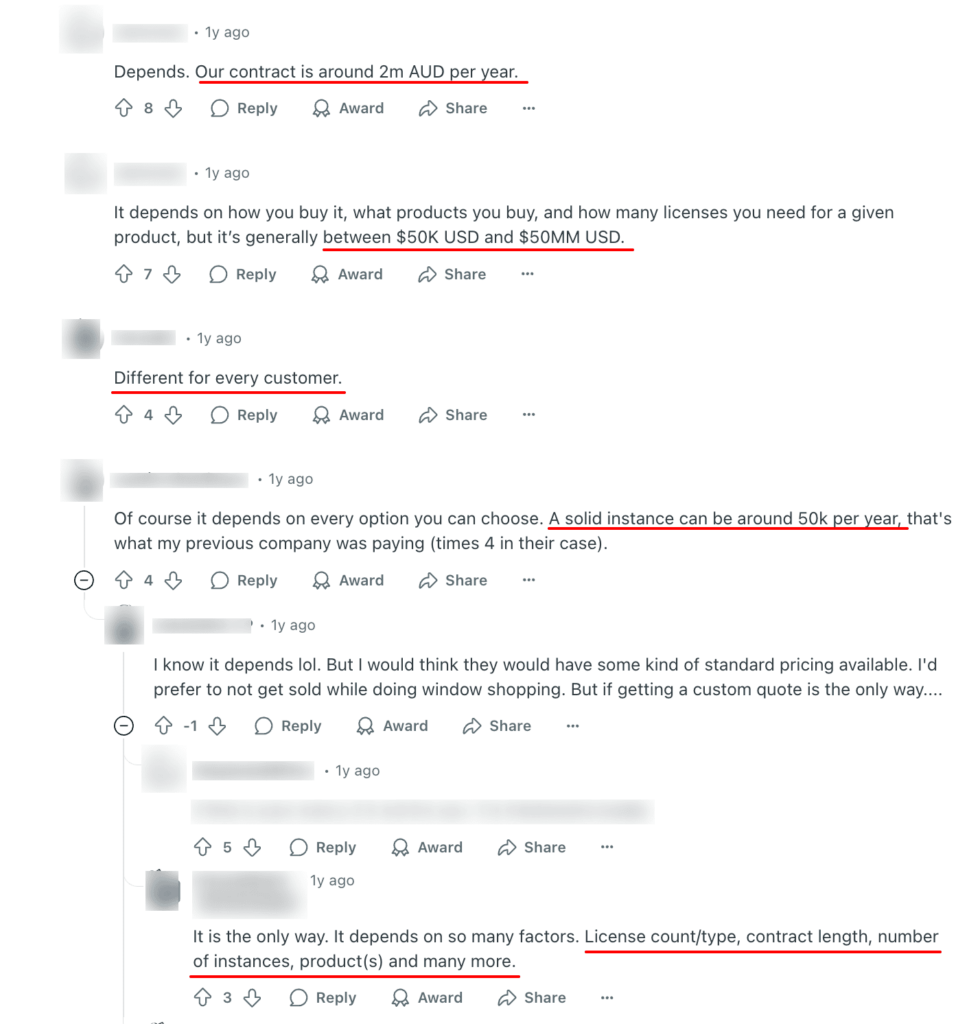
Licensing Models:
ServiceNow offers different licensing models to accommodate various organizational needs:
- Requester. Users who can raise service requests and incidents. This role typically does not incur additional costs.
- Approver. Users who have the authority to approve or deny requests. These licenses are generally more affordable than fulfiller licenses.
- Fulfiller. Users who actively manage and resolve requests. These licenses are more expensive due to the extensive access and capabilities provided.
Given the variability in pricing based on the factors mentioned, we recommend contacting ServiceNow directly or working with an authorized partner to obtain a customized quote that aligns with your organization’s specific needs and budget.
⚠️What ServiceNow Doesn’t Tell You Upfront About Their Pricing
- Implementation Costs Are High. ServiceNow deployments are rarely plug-and-play. Most require certified implementation partners, weeks (or months) of configuration, and integration with legacy systems. Deployment costs can reach 5–6 figures, even before going live.
- Pro Features Are Locked Behind “Pro” and “Enterprise” Tiers. AI, automation, predictive intelligence, and advanced analytics are not part of standard licenses. You must upgrade to “Pro” or “Enterprise” versions, which significantly increases costs.
- Multi-Year Contract Commitments. ServiceNow often requires 1- to 3-year contracts, with discounts tied to volume and commitment. This can lock businesses into rigid pricing structures, even if needs change.
We figured ServiceNow’s pricing is a no-no for you. So we did something new.
Instead of seat-based pricing, we’re giving you conversation-based pricing.
Unlimited Seats. Unlimited AI. Unlimited Platform — All for the price of one conversation.
Pros of ServiceNow
- Low-Code Development and Git Integration. App Engine offers a user-friendly interface and seamless integration with tools like GitHub, making low-code development fast, accessible, and easy to scale with customer support on hand (Read full review).
- Seamless Onboarding Coordination. ServiceNow enables unified onboarding by connecting managers, HR, and recruiters on a single platform, reducing the need for meetings or emails (Read full review).
- Documentation and ITIL-Friendly Configuration. Features like the Notes tab allow persistent work documentation tied to requests. The platform also supports ITIL-based workflows and configurable alerts (Read full review).
Cons of ServiceNow
- Non-Technical Barrier. Initial setup and certain features require scripting knowledge, which can be a barrier for non-technical users (Read full review).
- Steep Learning Curve and Troubleshooting Issues. Features like UI Builder and App Engine Studio can be difficult to master, and configuring Spokes can be frustrating without proper documentation or support (Read full review).
- Notification Gaps and Over-Customization. Notifications about ticket or SLA updates can be unreliable, requiring manual checks. Extensive customization options may overwhelm new users during setup (Read full review).
- Environment Migration Challenges. Moving apps between customer environments or sister companies can be difficult, often requiring update sets and manual recreation of custom tables (Read full review).
- Debugging Limitations. Real-time debugging in App Engine isn’t as intuitive as in traditional IDEs, making it harder to track issues or immediately see code changes in action (Read full review).
💡Best ServiceNow Alternative: Kustomer
One thing is true: ServiceNow shines in enterprise-scale workflow automation.
But it’s also complex, IT-heavy, expensive, slow, and your team will likely spend the first quarter adapting to it… (not sure leadership has that patience…).
Kustomer flips that model by putting customer experience at the center, giving your team an AI platform that’s intuitive, flexible, and built for real-time conversations—not rigid case queues.
With Kustomer, agents don’t need to dig through back-end systems or rely on slow internal workflows to help a customer.
They get a full, real-time view of every interaction, order, and custom data point in one timeline—no toggling, no delays.
👀Fun Fact → Instead of waiting on developers or external consultants, your support team can launch AI automation, workflows, and integrations on their own (shocking right…?).
Less configuring, more connecting. (Because your agents didn’t sign up to be IT admins.) Switch to Kustomer.
How to Choose the Right Help Desk Software for Your Needs
1. Define Your Support Goals and Priorities
Start by clearly identifying why you need help desk software and what problems you’re solving. Ask yourself:
- Are you managing IT support, customer service, or internal HR/finance tickets?
- What channels do your users prefer (email, live chat, phone, social media)?
- How many support agents will be using the tool?
- Are you supporting B2B clients with SLAs or general B2C customer queries?
You should also map out common ticket scenarios—such as technical issues, onboarding questions, or account access problems—and evaluate how those would be best handled in a support workflow.
💡Pro Tip → List out every major ticket type you receive (password resets, billing issues, onboarding help, etc.) and assign categories, urgency levels, and ideal resolution paths.
Map these against desired outcomes like resolution speed or satisfaction scores.
2. Know Your Team’s Technical Capacity
Some help desks are plug-and-play. Others require full-time admins, developers, or even implementation partners. Understanding your team’s technical bandwidth will help you avoid buying a tool that’s too complex—or too limited.
Key considerations:
- Do you want something ready-to-use, or highly customizable?
- Are you open to hiring consultants for customization?
- Will your IT department be involved in implementation?
💡Pro Tip → Rank your team’s experience with integrations, admin dashboards, and low-code/no-code tools on a 1–5 scale.
Then cross-reference that with how hands-on each vendor expects you to be during setup and maintenance.
If your team scores low technically, prioritize intuitive UIs and robust onboarding support over deep customization capabilities.
3. Prioritize Features That Align With Your Workflow
Every help desk offers ticketing and email, but the difference lies in how these features are delivered and how well they fit your workflow.
Break your business needs into:
- Must-haves: Things you need from day one (e.g., ticket routing, SLA tracking, knowledge base)
- Nice-to-haves: Enhancements that improve experience but aren’t deal-breakers (e.g., AI chatbots, sentiment detection)
- Non-essentials: Features that sound nice but may not apply to your team or industry
Core features to evaluate:
- Ticketing system (and how flexible it is)
- Omnichannel support (email, chat, social, voice)
- Automation rules and SLAs
- Knowledge base/self-service
- Reporting and analytics
- AI features (chatbots, intent prediction)
- Role-based permissions
- Integrations (CRM, eCommerce, internal tools)
💡Pro Tip → Give your agents a mock wishlist of features (ticket tags, SLA rules, canned responses, etc.) and let them vote on what’s essential vs. nice-to-have.
This gets buy-in early and ensures you're prioritizing real-world productivity instead of hypothetical features.
Then, filter vendors who don’t support your top 5 non-negotiables.
4. Evaluate Customer Experience
Your preferred help desk platform needs to be agent-friendly and frictionless for your customers. Look at how each platform handles communication across the full journey, not just one-off tickets.
Evaluate:
- Are there multiple channels customers can use to reach you?
- Is there a branded self-service portal with relevant articles?
- Are conversations connected across channels (or does context reset)?
- Do chatbots and automation actually help customers—or frustrate them?
- How fast and personal does the interaction feel?
💡Pro Tip → Set up a temporary email and submit a ticket via all available channels (email, chat, social).
Measure how long it takes to get a response, whether there’s consistent tone and context, and how helpful the resolutions are.
5. Assess Scalability and Customization
You may be supporting 10 agents now—but what happens when you have 100? Or support multiple product lines, teams, or geographies?
Your help desk should grow with you, not force a migration two years in.
Check for:
- Support for multi-brand or multi-language operations
- Custom workflows, fields, and ticket forms
- Ability to manage different teams with roles and permissions
- Sandbox environments for testing before going live
- Extensible architecture (e.g., APIs, SDKs, webhooks)
💡Pro Tip → Try simulating two support teams or brands inside the trial version. If you immediately hit permission, automation, or branding limitations, it’s not truly scalable.
6. Consider Analytics and Reporting
You can’t improve what you don’t measure. Your help desk should help you monitor KPIs, identify bottlenecks, and track trends over time
Metrics to look for:
- Ticket volume trends
- First response time, resolution time, SLA compliance
- CSAT, NPS, and customer feedback trends
- Agent productivity and utilization
- Channel-specific performance (e.g., email vs. chat)
💡Pro Tip → Identify the exact metrics you want to track weekly (e.g., response time, SLA breaches, CSAT) then test whether you can generate those reports easily in the platform.
Bonus points if dashboards are customizable without SQL.
7. Align Pricing With Actual Usage
Many platforms offer tiered pricing or charge per agent, but costs can balloon with add-ons, API limits, or AI usage caps. Be sure to evaluate total cost—not just sticker price.
Pricing factors to check:
- Per-agent pricing vs. flat rate
- What’s included vs. what’s add-on (e.g., chat, voice, AI)
- Annual contract requirements
- Usage limits (e.g., AI resolutions, automation runs)
- Support and onboarding fees
💡Pro Tip → Build a Total Cost of Ownership (TCO) spreadsheet.
Include base pricing, add-ons (AI/chat/voice), onboarding/training, API limits, and projected growth in agent seats.
Ask vendors to provide a sample invoice for a company like yours at 20, 50, and 100 agents. This exposes hidden fees and sneaky policies.
8. Test With a Real Use Case
Most vendors offer demos or free trials, but they’re often generic. The best way to test is to simulate a real workflow from your environment—include multiple agents, channels, and escalation scenarios.
Things to test:
- Create and resolve tickets across all channels
- Set up a basic automation (e.g., auto-assign tickets based on topic)
- Add new users and roles
- Modify agent dashboards or ticket fields
- Pull a report on SLA breaches
- Try the chatbot as a customer
💡Pro Tip → Draft a test scenario based on a real workflow—e.g., a new customer submits a refund request via chat, which escalates to billing, involves multiple agents, and requires a report.
Assign different team members to test each part (agent, manager, analyst). Track time spent setting up, ease of use, and limitations.
9. Evaluate Vendor Support and Long-Term Fit
Support from your help desk vendor is just as important as the support you deliver to your customers. Especially during implementation, updates, and scaling phases, you want a partner.
Consider:
- What support is included at your pricing tier?
- Is 24/7 support available? Live chat or just email?
- Is there a customer success manager assigned?
- How active is the vendor community or forum?
💡Pro Tip → Ask what the average response time is at your tier, how escalations are handled, and whether you get a dedicated manager.
Weak vendor support = deployment delays and frustration later.
Kustomer — The Ideal Alternative to Zendesk & ServiceNow
If you’re still deciding between Zendesk and ServiceNow, there’s a good chance you’re not sold on either.
- Zendesk feels familiar—but that’s part of the problem.
- It was built for a different kind of support era: one ticket, one issue, one channel at a time.
- ServiceNow: The “we’ll make it work” platform.
- But making it work means implementation cycles, workarounds, and internal complexity that kills momentum before your team even gets up to speed.
But here’s the thing: You don’t need more systems. You need clarity.
Because every time your agent wastes 30 seconds digging for context, a customer loses patience. And every time your platform makes you choose between speed and power—you lose both.
That’s why Kustomer exists.
- One Timeline, One View. Every interaction, across every channel, in one clean thread. No switching tabs, no digging for context—just complete visibility.
- Conversations Over Tickets. Kustomer treats customers like people, not case numbers. Agents handle issues in a way that feels personal, fast, and natural.
- Automation That Makes Sense. Smart workflows that actually lighten your team’s load… without needing a full-time admin just to keep them running.
- Omnichannel Without The Mess. Whether it’s chat, email, social, or SMS—Kustomer keeps everything in sync, so customers never have to repeat themselves.
- Scales Without Slowing You Down. Whether you’re a lean team or scaling globally, Kustomer adapts to your growth without adding layers of complexity.
And the best part? You don’t need to take our word for it—teams like ChromaDex made the switch and never looked back.
“Kustomer is very hands-on with creating that experience and bringing you together—so that when you learn the platform, they also learn their customers as well. I plan on using Kustomer for its AI assistance. That way, we can scale not just on the customer experience side but also granular on the organizational side.” Director of Customer Experience, ChromaDex, Cherí Thomas
Support shouldn’t require a manual—or a dev team. Click less. Resolve more. Choose Kustomer.