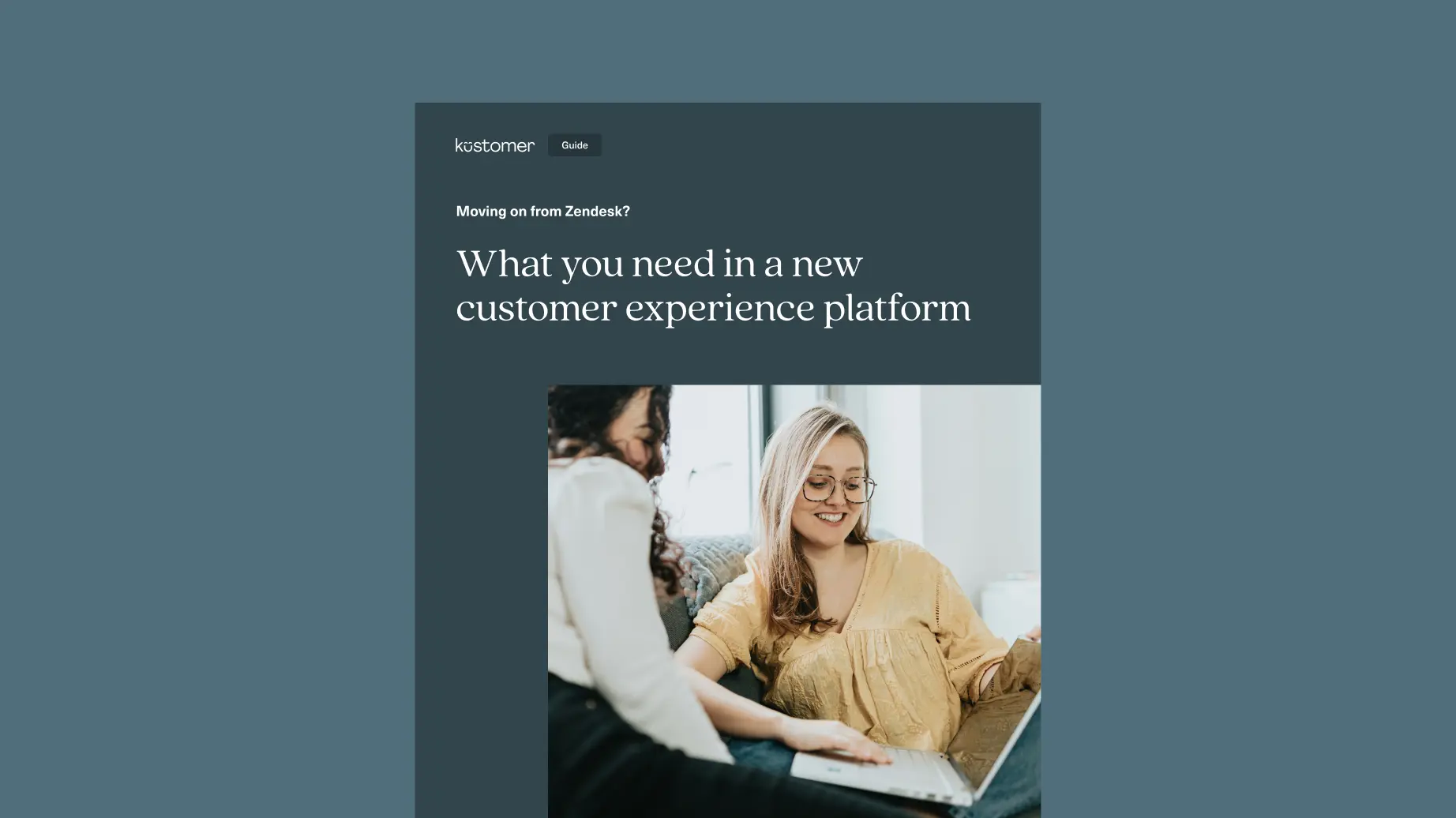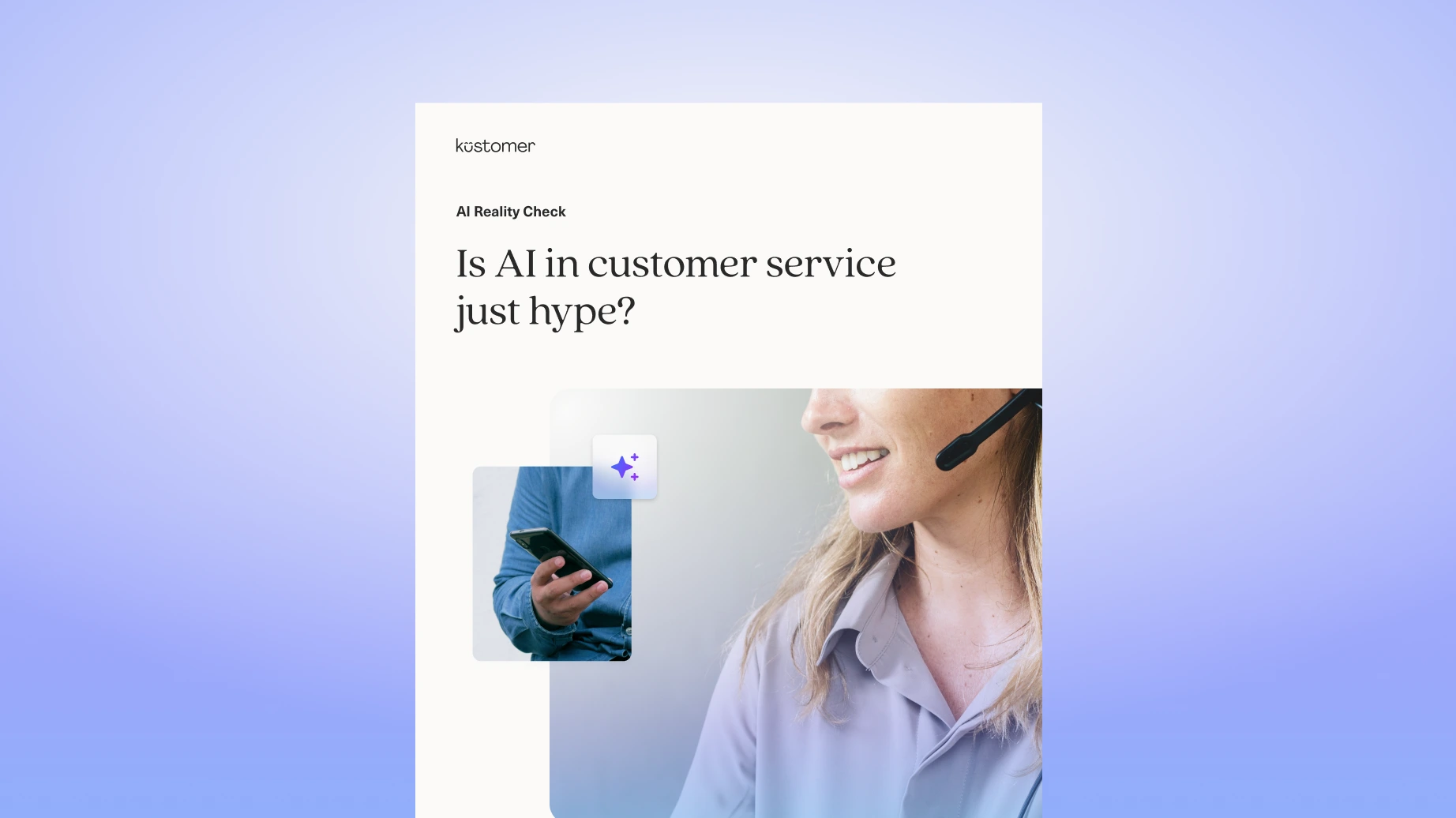"Our agents spend more time coordinating responses than actually solving customer problems."
Sound familiar?
While Front's collaborative inbox brought welcome relief from email chaos, many support teams have hit a ceiling. They're drowning in internal discussions while customers wait for solutions. The shared inbox that once streamlined communication has become its own bottleneck.
But here's the thing — customer service excellence isn't about how well your team can chat. It's about how quickly and effectively you can solve customer problems. If you’re looking for a Front alternative that can efficiently address the blockers you’ve encountered with this tool, take a look at this guide.
Why Look for an Alternative to Front?
Below, we outline Front’s key shortcomings that users have consistently complained about. You may find some of the issues relatable:
Interface and Customization Issues
Front's interface feels rigid and outdated in some crucial ways. Users struggle with basic functionality that should be simple, like right-click actions or font customization.
As one user shares, "It would be helpful if you were able, like in Outlook, to do more functions with the mouse... In Front, it’s too much scrolling and clicking around." [*] The non-collapsible sidebar and lack of view customization options further restrict users' ability to work efficiently
Reliability and Technical Limitations
The platform's technical limitations create significant workflow disruptions. The inability to work offline, combined with sporadic email losses, undermines user confidence in the system.
One user's experience is particularly telling: "Front routinely loses emails, which can make it difficult to respond to an email or reference an email that you know exists." [*] The tool also struggles with email duplication between shared and personal inboxes, creating confusion about communication threads.
Confusing Email Organization
Front's approach to email management creates daily chaos for teams. The platform struggles with basic inbox organization, from message threading to email placement.
Users report confusion with duplicate conversations appearing across inboxes, and as one user notes: "I don't like how my emails don't seem to start at the very top in my inbox. I always have to scroll to the top to get to the most current emails." [*] The search functionality for old messages feels cumbersome, and the archiving process lacks a more intuitive approach.
Key Features to Look for in a Front Alternative
Finding the right alternative to Front can be a challenge, but knowing what features to look for can make the process easier.
Here are some important aspects to consider when evaluating different platforms:
Unified Omnichannel Communication
A great customer service platform should smoothly integrate different communication channels— email, SMS, chat, social media, and voice calls—into a single, easy-to-use interface.
With everything in one place, your team can handle all customer interactions without switching between multiple apps. This will make your team more efficient and give customers a consistent experience since all interactions are tracked and accessible regardless of the channel.
Be sure to choose solutions that support a wide range of channels and allow you to add new ones as your communication needs grow.
Automation and Workflow Capabilities
The right alternative should let you automate repetitive tasks, such as routing messages to the correct team members, sending automatic replies, and setting up triggers based on specific events.
Automation streamlines your operations, cuts down on human error, and frees up your team to focus on more complex customer issues. Plus, customizable workflows enable you to tailor the system to match your organization's processes, improving overall productivity and ensuring communication flows smoothly across your team.
Knowledge Management and Self-Service
Reliable customer service software should offer tools to create and manage a knowledge base that both your team and customers can access. This includes features for organizing FAQs, guides, and tutorials that help customers find answers on their own.
Self-service capabilities enhance the customer experience by providing immediate assistance and easing the pressure on your support team by lowering the number of incoming questions.
Analytics and Reporting
Robust analytics and reporting features are important for monitoring performance and making decisions based on data. The platform should provide insights into key metrics like response times, resolution rates, customer satisfaction scores, and team workload.
Advanced reporting tools help you identify trends, measure how effective your communication strategies are, and spot areas for improvement. Customizable dashboards and reports let you focus on the metrics that matter most to your organization, helping you continuously optimize your communication processes.
Integrations and Extensibility
Integrations and extensibility ensure the platform fits seamlessly into your existing tech ecosystem. A suitable Front alternative should offer ready-to-use integrations with CRM systems, project management software, and collaboration platforms. Connectivity allows information to flow smoothly between systems, boosting efficiency and reducing the need for manual data entry.
The platform should provide APIs and support for custom integrations, giving you the flexibility to expand its capabilities and tailor it to your specific business needs.
Pricing and Scalability
Look for a solution that offers transparent and flexible pricing plans that align with your budget and future growth. Consider whether the costs are based on the number of users, features, or usage, and be aware of any extra fees for premium features or support.
Scalability is equally important; the platform should be able to grow with your business and handle more users and higher volumes of communication without losing performance or becoming too costly.
Security and Compliance
Today’s businesses need to prioritize security and compliance features to protect sensitive data and comply with industry regulations. Your chosen customer support platform should have robust security measures like encryption, secure data storage, and regular security audits.
Compliance with standards like GDPR, HIPAA, or SOC 2 is essential if your business operates in regulated industries or handles personal data.
The 19 Best Front Alternatives to Consider
These are the top 19 alternatives to Front on the market right now.
Kustomer
Zendesk Support Suite
Help Scout
Freshdesk
HubSpot Service Hub
Hiver
Missive
Salesforce
Intercom
Crisp
Kayako
DragApp
Trengo
Help Wise
Zoho Desk
Gmelius
Google Collaborative Inbox
Tidio
Gorgias
1. Kustomer
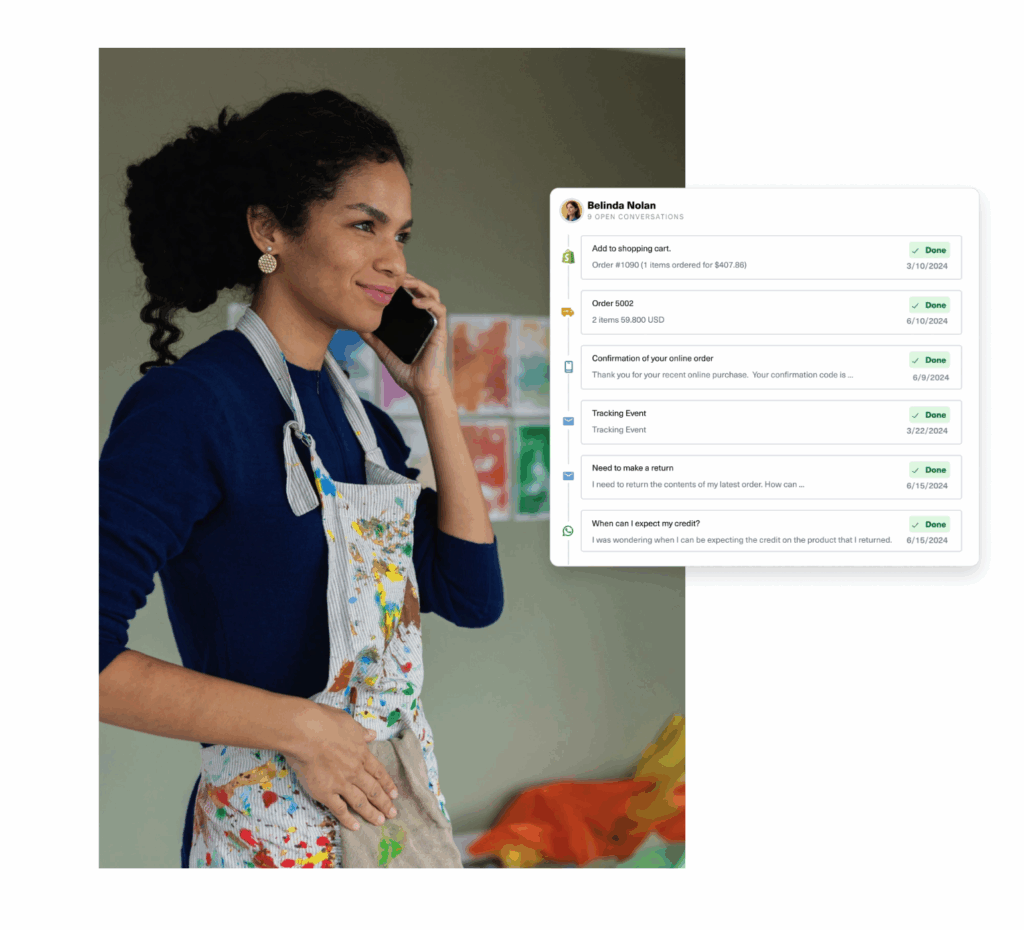
Kustomer is a cloud-based customer service platform that helps businesses manage and improve customer interactions. It combines customer relationship management (CRM) features with support tools, allowing companies to communicate with customers through various channels like email, chat, and social media.
Kustomer provides a complete view of each customer's history, including past purchases and conversations, enabling personalized and efficient support. The platform also uses artificial intelligence (AI) to automate routine tasks and offer real-time insights, helping businesses deliver faster and more effective customer service.
Key Features of Kustomer
Unified customer view: Kustomer offers a comprehensive timeline that displays each customer's journey, including all interactions, transactions, and support requests. By aggregating data from various sources, Kustomer creates detailed profiles that include purchase history, preferences, and support interactions, providing agents with a complete understanding of each customer.
Omnichannel communication: Kustomer consolidates all customer conversations—email, chat, social media, SMS—into one platform. Agents can seamlessly switch between different communication channels within a single conversation without losing context and provide a seamless customer experience.
Automation and workflows: Kustomer routes conversations to the appropriate agent or team based on predefined rules, which ensures efficient handling of customer inquiries. The platform automates repetitive tasks such as tagging, assigning, and escalating conversations. Chatbots handle simple queries and provide instant support, allowing human agents to focus on more complex issues.
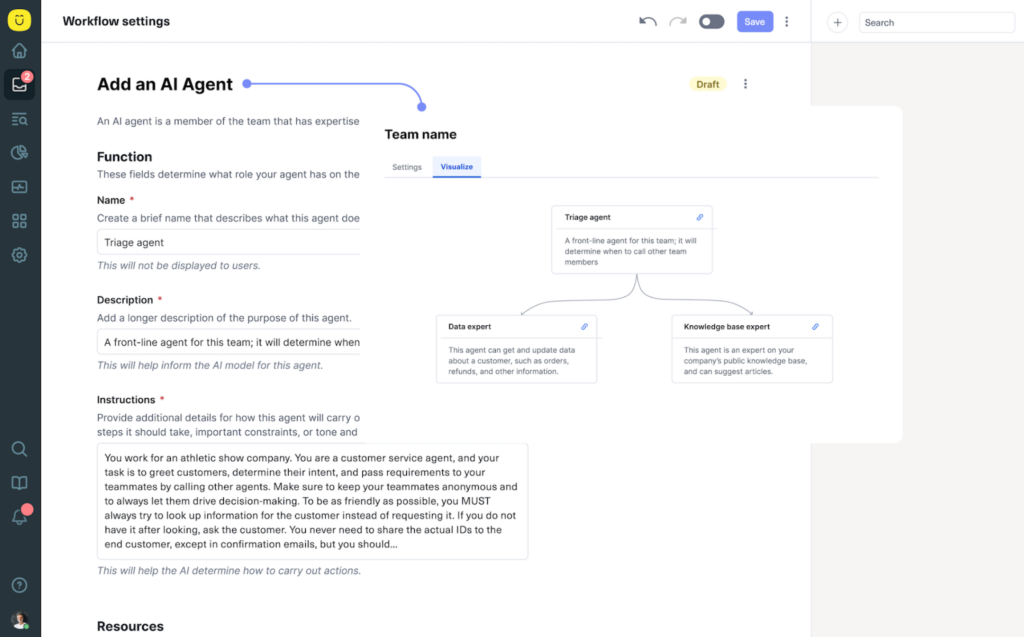
Self-service: Kustomer lets customers find answers independently through an integrated knowledge base, reducing the need for direct agent assistance. The platform provides a dedicated space for customers to access information, submit requests, and track their issues, enhancing the self-service experience.
Artificial Intelligence (AI) and Machine Learning (ML): Kustomer uses AI to gain insights from customer data, identify trends, and predict customer behavior, enabling proactive service. It also understands customer sentiment in real time, allowing agents to proactively address potential issues.
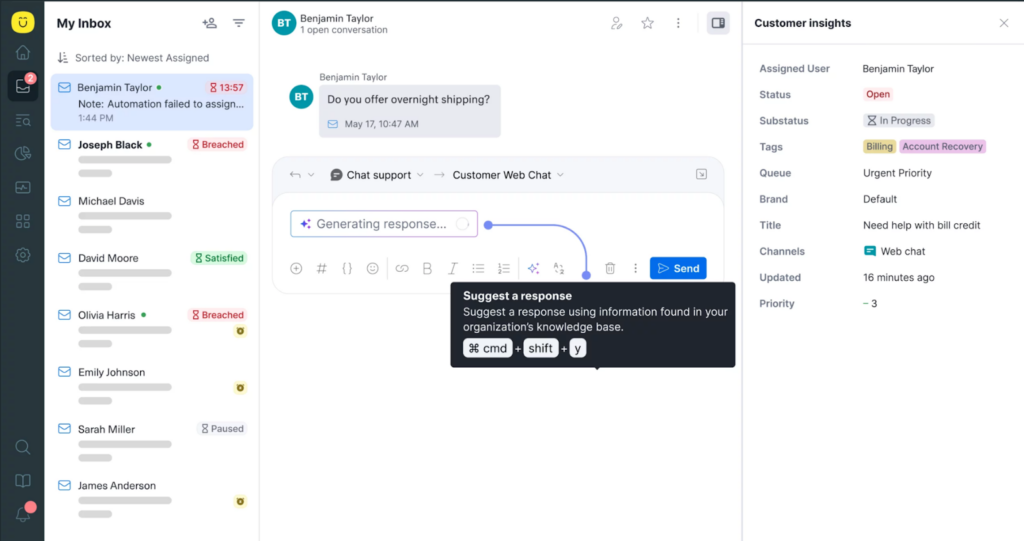
Reporting and analytics: Kustomer offers customizable dashboards to monitor key metrics and track team performance in real time, which facilitates informed decision-making. It also generates detailed reports on agent productivity, customer satisfaction, and other key metrics, providing insights for continuous improvement.
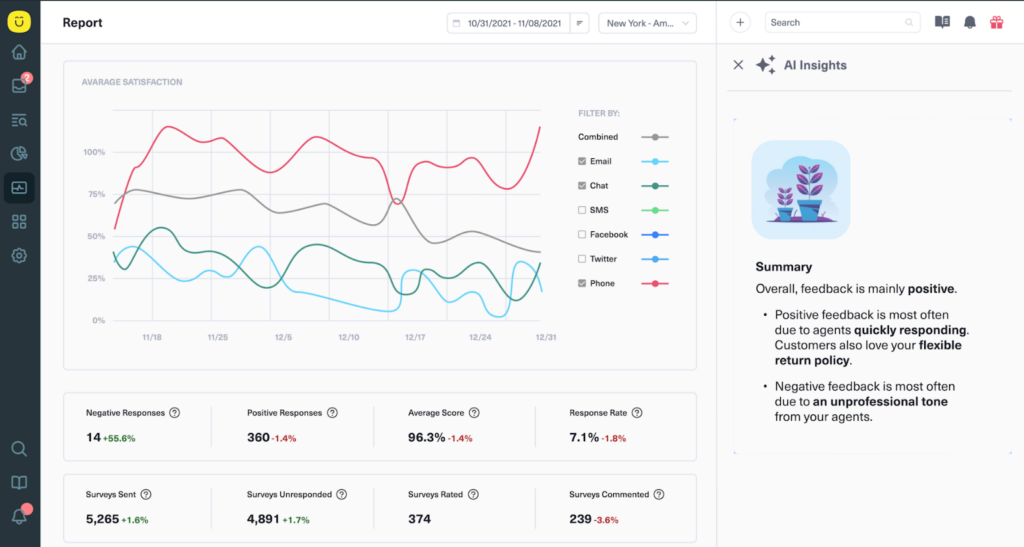
Integration options: Kustomer integrates with popular tools, providing a more comprehensive view of customer data and insights.
Security and compliance: Kustomer protects sensitive information, ensuring customer data is secure and fully compliant. The platform meets industry-specific compliance standards like GDPR and HIPAA.
Why Do Companies Choose Kustomer Over Front?
Compared to Front — Kustomer stands out as a better option with/because of:
Sleek and user-friendly interface. Kustomer offers a modern, intuitive interface that is both aesthetically pleasing and easy to navigate. Users appreciate its streamlined design, which reduces complexity and enhances productivity. [*]
Omnichannel communication in a single platform. Kustomer consolidates all customer communications—such as email, chat, phone calls, and social media messages—into one unified interface. This centralization eliminates the need to switch between multiple platforms, ensuring that agents have all the information they need at their fingertips to provide consistent and efficient customer service. [*]
Customization and seamless integrations: Users value Kustomer's ability to be tailored to their specific business needs through extensive customization options. The platform integrates smoothly with various third-party applications and tools, enhancing existing workflows. [*]
Unified customer view with complete interaction timeline: Kustomer provides a holistic view of each customer by displaying their entire interaction history in a single timeline. This includes all previous communications, transactions, and support tickets, enabling agents to offer personalized and effective support. [*]
Easy personalization and quick setup: The platform empowers users to set up and customize features such as chatbots, FAQ pages, and contact forms without the need for extensive technical knowledge or support from engineering teams. This ease of use accelerates deployment and adaptation to business needs. [*]
Facilitates collaboration. The platform supports internal communication by allowing agents to leave private notes on customer timelines and use @mentions to collaborate with team members. This feature enhances teamwork and ensures all agents are informed about customer issues. [*]
Effective team performance tracking and monitoring. Kustomer's analytics provide valuable data on team performance. Managers can track key performance indicators (KPIs), monitor agent activities, and assess productivity, aiding in coaching and identifying training needs. [*]

2. Zendesk Support Suite
Zendesk is a customer service platform that helps businesses manage and respond to customer inquiries. It consolidates various communication channels—such as email, chat, voice, and social media—into a single interface, allowing support agents to handle all interactions with ease.
Zendesk includes features like ticketing systems to track customer issues, a knowledge base for self-service support, and analytics tools to monitor performance and customer satisfaction. By integrating these tools, Zendesk Support Suite enables companies to provide personalized and timely support, enhancing the overall customer experience.
Key Features
Unified agent workspace: A centralized platform where agents can manage all customer interactions across multiple channels.
Omnichannel support: Integration of email, chat, voice, and social media into a single system allows customers to reach out through preferred medium.
Advanced analytics and reporting: Comprehensive tools that provide insights into support metrics, agent performance, and customer satisfaction.
Self-service help center: A customizable knowledge base where customers can access articles, FAQs, and community forums to find answers independently.
Automation and workflow management: Features like triggers, automation, and macros that streamline repetitive tasks, prioritize tickets, and ensure timely responses.
What Are Some Limitations of Zendesk Support Suite
Learn more → Zendesk is a CX powerhouse, but is Zendesk worth it? We did the research, so you don't have to. Here are the biggest pros & cons of Zendesk.
Zendesk Support Suite Pricing
Zendesk Support Suite pricing starts at $55 per agent/month for basic tools, with advanced features available at higher tiers like $89 and $115 per agent/month. Enterprise plans and add-ons are also available for larger teams that need more customization and AI-powered tools.
3. Help Scout
Help Scout is a customer support platform that helps businesses manage emails, live chats, and knowledge bases in one place. It’s designed to be simple and efficient, making it easy for teams to work together and provide great customer service.
Help Scout is used by over 12,000 companies worldwide to create personalized support experiences. It offers helpful tools like AI-powered suggestions for writing and grammar, along with features that improve team collaboration and speed up responses. With its friendly design, Help Scout is perfect for businesses that want to connect with customers while staying organized and productive.
Key Features
Shared inbox: Centralizes all customer emails, chats, and messages into one platform for easy team collaboration.
Knowledge base: Allows businesses to create self-service articles so customers can find answers on their own.
Live chat: Provides real-time chat support to improve customer engagement and satisfaction.
Reporting and analytics: Tracks key metrics like response times and customer satisfaction to help teams improve performance.
App integrations: Connects with other tools and apps to streamline workflows and improve efficiency.
What Are Some Limitations of Help Scout?
Saved replies no longer include images, complicating workflow
Filled with bugs, poor support responses, and frequent price changes
Slow system, no functional workflow mechanisms, 0% report accuracy
Help Scout Pricing
Help Scout offers three pricing plans.
The Standard Plan starts at $22 per user/month with essential features.
The Plus Plan is $44 per user/month and includes advanced tools.
- The Pro Plan is $65 per user/month with enterprise-level features.
Discounts are available for non-profits and startups.
4. Freshdesk
Freshdesk is a cloud-based customer support platform developed by Freshworks. It centralizes customer inquiries from email, web, phone, chat, and social media into a unified ticketing system, enhancing efficiency and collaboration among support teams.
Key features include AI-powered automation for ticket routing and response suggestions, a comprehensive knowledge base for self-service, and robust analytics for performance monitoring. Freshdesk is designed to be user-friendly and scalable, making it suitable for businesses of all sizes aiming to improve their customer service operations.
Key Features
Unified ticketing system: Manage customer inquiries from email, phone, chat, social media, and self-service portals in one place.
Automation tools: Automate repetitive tasks like ticket routing, prioritization, and follow-ups to save time and improve efficiency.
Knowledge base: Create a self-service portal with FAQs and articles to help customers find answers on their own.
Collaboration features: Use shared inboxes, team huddles, and private notes to enhance teamwork among support agents.
Reporting and analytics: Access detailed reports and dashboards to track team performance and customer satisfaction.
What Are Some Limitations of Freshdesk?
Freshdesk Pricing
Freshdesk pricing starts with a free plan for up to 2 agents. Paid plans include:
Growth at $15/agent/month
Pro at $49/agent/month
Enterprise at $79/agent/month
All plans are billed annually. Each plan adds more advanced features as you upgrade. Add-ons like Freddy AI Copilot are available for extra functionality.
Learn more → 17 Best Freshdesk Alternatives for 2026 (Based on Real Users)
5. HubSpot Service Hub
HubSpot's Service Hub is an AI-powered customer service platform designed to enhance support and drive customer retention. It offers help desk and ticketing systems, knowledge bases, and customer feedback management, all integrated within HubSpot's Smart CRM. This integration provides a unified view of customer interactions, allowing for personalized and efficient service.
Service Hub also includes features such as automated customer service, conversation intelligence, and customer success workspaces, facilitating proactive engagement and streamlined operations. Its scalability makes it suitable for businesses of all sizes, aiming to deliver exceptional customer experiences.
Key Features
Ticketing system: Centralizes customer inquiries for efficient management and resolution
Knowledge base: Provides a self-service library of helpful articles and resources
Customer feedback: Collects insights through surveys to inform service improvements
Live chat and chatbots: Enables real-time customer engagement and automated responses
Automation and reporting: Streamlines tasks and offers analytics for performance tracking
What Are Some Limitations of HubSpot Service Hub?
HubSpot Service Hub Pricing
Pricing starts at €15/month per seat for the Starter plan with basic tools like ticket automation and live chat.
The Professional plan adds customer feedback surveys for €90/month per seat, plus a €1,470 onboarding fee.
The Enterprise plan, at €150/month per seat, offers advanced controls and custom features, with a €3,420 onboarding fee.
6. Hiver
Hiver is help desk software that integrates directly into Gmail, transforming it into a collaborative platform for managing shared inboxes like support@ or sales@. It enables teams to assign, track, and collaborate on emails without leaving their inbox, streamlining communication and improving efficiency.
Key features include shared labels, email notes, collision alerts to prevent duplicate responses, and analytics to monitor team performance. Hiver also supports multi-channel communication, including live chat and voice, all accessible within Gmail. This seamless integration reduces the learning curve and enhances team productivity.
Key Features
Shared inbox management: Manage team inboxes like support@ and sales@ directly within Gmail, with features like email assignment and tracking.
Email collaboration: Collaborate on emails with team members using shared notes, tags, and internal comments without forwarding.
Automation and workflow: Automate repetitive tasks, such as assigning emails based on rules or categorizing messages, to save time.
Analytics and reporting: Track team performance and customer support metrics with detailed analytics and reports.
Integration: Connect Hiver with CRMs and other tools for seamless workflow integration and enhanced productivity.
What Are Some Limitations of Hiver?
Hiver Pricing
Hiver offers flexible pricing plans:
Free plan for basic features
Lite at $19/month for automation and SLAs
Growth at $29/month for advanced analytics,
Pro at $49/month for AI tools and premium integrations
For large teams, the Elite plan offers custom pricing with unlimited features and a HIPAA-compliant CRM. All plans include a 7-day free trial, and no credit card is required.
7. Missive
Missive is a team collaboration tool that combines email, chat, and task management into a single platform. It allows teams to share emails without forwarding or sharing logins, facilitating seamless internal and external communication. Users can assign emails, chat with colleagues, and manage tasks directly within the app.
Missive supports various integrations, including SMS, WhatsApp, Twitter, and Messenger, enabling communication across multiple channels. Available on Mac, Windows, iOS, Android, and web browsers, Missive aims to enhance productivity by centralizing communication and collaboration.
Key Features
Unified inbox: Combine email, chat, and tasks into a single collaborative workspace.
Shared conversations: Collaborate on emails or messages directly with team members through shared inboxes.
Task management: Assign tasks, set due dates, and track progress within conversations.
Powerful integrations: Connect with apps like Slack, Asana, and Trello for enhanced productivity.
Cross-platform accessibility: Available on desktop and mobile for seamless collaboration anywhere.
What Are Some Limitations of Missive?
Missive Pricing
Missive offers three plans:
Starter at $14/user/month for up to 5 users
Productive at $24/user/month for up to 50 users
Business at $36/user/month for unlimited users.
All plans include integrations and security features, with advanced tools available in higher tiers. Prices are billed yearly.
8. Salesforce Service Cloud
Salesforce Service Cloud is a customer service platform that helps businesses manage and resolve customer inquiries and issues. It provides tools for case management, knowledge base, omnichannel support, automation, and analytics, enabling companies to deliver exceptional customer service experiences.
Service Cloud integrates with email, phone, chat, and social media, allowing agents to provide support across multiple platforms. It also offers AI-powered features, such as chatbots and predictive analytics. By centralizing customer interactions, the tool helps businesses streamline their support processes and improve overall service quality.
Key Features
Case management: Allows businesses to track and resolve customer issues by organizing tickets (cases)
Omnichannel support: Supports communication across multiple channels such as email, live chat, social media, and phone
Knowledge base: A self-service portal where customers can access articles and FAQs to find answers without needing to contact support
Automation: Uses workflows and AI to automate repetitive tasks, such as ticket assignments or customer responses.
Analytics: Provides insights and reports to track agent performance, customer satisfaction, and operational efficiency.
What Are Some Limitations of Salesforce Service Cloud?
Salesforce Service Cloud Pricing
Salesforce Service Cloud offers four pricing plans:
Starter at €25 per user/month for basic features
Professional at €80 for more advanced CRM tools
Enterprise at €165 for customizable service options
Unlimited at €330 for full CRM power and premium support
All plans are billed annually.
9. Intercom
Intercom is a customer service platform that helps businesses communicate with their customers through various channels like live chat, email, and social media. It offers tools for managing customer support, marketing, and sales, aiming to improve customer engagement and satisfaction.
Key features include AI-powered chatbots, a shared inbox for team collaboration, and automation tools to streamline workflows. Intercom's AI chatbot, Fin, can handle up to 50% of support queries 24/7, reducing response times and allowing human agents to focus on more complex issues. The platform is user-friendly and can be used by businesses of all sizes, from startups to established companies.
Key Features
In-App Messaging: Allows real-time communication with users directly within your application.
Live chat support: Provides instant assistance to customers via chat.
Automated Workflows: Streamlines repetitive tasks and processes to improve efficiency.
Customer segmentation: Enables targeted messaging by categorizing users based on specific criteria.
Integration capabilities: Connects with various third-party tools and integration platforms to extend functionality.
What Are Some Limitations of Intercom?
Intercom Pricing
Intercom offers four plans:
Essential for $29/month per seat
Advanced for $85/month per seat
Expert for $132/month per seat.
The Proactive Support Plus add-on costs $99/month.
A 14-day free trial is available, and discounts are offered for startups. Custom pricing is also available.
Learn more → Learn why customers are switching away from Intercom. See the most popular alternatives to Intercom with features, pricing, pros and cons.
10. Crisp
Crisp is an all-in-one business messaging platform. It centralizes communication channels—including live chat, email, and social media—into a single shared inbox, facilitating seamless team collaboration. Key features include a powerful CRM system for managing contacts and tracking interactions, a co-browsing tool for real-time assistance, and a customizable chatbot builder that allows businesses to automate conversations without coding.
The platform also supports automated campaigns for marketing, ensuring efficient lead retargeting. With its user-friendly interface, Crisp enables businesses to create personalized experiences through various engagement tools, including chat widgets and a knowledge base for self-service support.
Key Features
Omnichannel support: Manage customer interactions from multiple channels within one platform
AI-powered chatbot: Automate responses to common inquiries, enhancing customer engagement
CRM integration: Centralize customer data to provide personalized support and track interactions
Knowledge base management: Create and manage help articles to empower customers with self-service options
Analytics and reporting: Gain insights into customer interactions to improve service quality.
What Are Some Limitations of Crisp?
Crisp Pricing
The Free plan includes basic features for up to 2 seats.
The Essential plan costs €29 per seat/month with advanced features like AI chatbots.
The Mini plan is €45/month for up to 4 seats, offering additional tools.
The Enterprise plan offers custom features and support, with pricing available upon request.
11. Kayako
Kayako is an AI help desk and customer support platform that helps businesses manage support requests from customers. It combines multiple communication channels, such as email, live chat, and social media, into a single platform, making it easier for support teams to track and respond to customer inquiries.
Kayako offers features like ticket management, automation tools, and reporting to improve team productivity and customer satisfaction. It also provides a knowledge base for customers to find answers on their own. Kayako is designed to be user-friendly and customizable to fit different business needs.
Key Features
Unified conversations: Manage all customer interactions in one place, providing a comprehensive view of each customer's journey.
Automation: Automate routine tasks such as ticket routing, notifications, and escalations to improve efficiency
Customizable knowledge base: Create and manage a self-service portal with articles, videos, and FAQs to empower customers to find answers independently
Advanced reporting: Generate detailed reports to measure team performance, track customer satisfaction, and identify areas for improvement.
Omnichannel support: Engage with customers through various channels, including live chat, email, and social media
What Are Some Limitations of Kayako?
Kayako Pricing
Kayako has three plans:
Essential for $39/month
Professional for $99/month
Enterprise with custom pricing
Essential includes ticketing and AI responses, Professional adds chatbots and integrations, and Enterprise offers advanced features like unlimited self-learning and multilingual support.
- All plans come with a 14-day free trial.
- AI responses in Enterprise cost $1 per use.
12. DragApp
DragApp is a powerful tool that turns Gmail into a collaborative workspace, helping teams manage emails, tasks, and workflows seamlessly within their inbox. It provides features like shared inboxes, task management boards, email delegation, and automation tools, making it ideal for customer support, sales, and project management.
Teams can collaborate in real time by sharing emails, assigning tasks, and tracking progress without switching between apps. With built-in tools like Kanban boards and customizable workflows, DragApp improves efficiency and reduces email clutter.
Key Features
Shared inboxes: Collaborate on team emails in Gmail by creating shared inboxes for customer support or sales
Kanban boards: Visualize email workflows with drag-and-drop Kanban boards for better task management
Automation rules: Automate repetitive tasks like tagging, assigning, and replying to emails
Integrated task management: Manage tasks within emails using checklists, due dates, and shared notes
Custom workflows: Design workflows tailored to your team’s needs, including email sequences and SLA rules
What Are Some Limitations of DragApp?
DragApp Pricing
DragApp offers three pricing plans:
Starter at $8/user/month for basic features
Plus at $14/user/month for advanced tools like unlimited automation
Pro at $20/user/month with email, WhatsApp channels, and custom roles.
All plans include unlimited users and workspaces, making them scalable for any team.
13. Trengo
Trengo is a customer engagement platform that consolidates various communication channels—such as email, social media, WhatsApp, and calls—into a single, collaborative inbox. This unified approach enables teams to manage customer interactions efficiently, reducing the need to switch between multiple platforms.
Trengo offers features like AI-powered conversations, automated workflows, and integration with popular tools, enhancing both team productivity and customer satisfaction. By streamlining communication, Trengo helps businesses deliver prompt and effective support, fostering stronger customer relationships.
Key Features
Unified inbox: Centralizes communication from email, social media, live chat, and more into a single, organized workspace
AI-powered automation: Streamlines workflows with smart bots, automated responses, and rule-based ticket routing
WhatsApp business integration: Seamlessly manage customer conversations through WhatsApp directly within Trengo
Customizable chat widget: Engage website visitors in real-time with a tailored chat widget for better lead generation and support
Team collaboration tools: Enhance internal communication with shared notes, tags, and task management within the platform
What Are Some Limitations of Trengo?
Trengo Pricing
Trengo offers four plans:
Essentials (€99/month) for basic features
Boost (€149/month) for enhanced reporting and automation
Pro (€249/month) for advanced integrations and workload balancing
Enterprise with custom pricing and premium support.
Additional users and conversations can be added for extra costs. All plans include a 7-day free trial.
14. Helpwise
Helpwise is a user-friendly customer service platform designed for small and medium-sized businesses. It centralizes customer communications across various channels—including email, SMS, calls, social media, and live chat—into a single, shared inbox. This integration enables teams to collaborate efficiently, automate routine tasks, and provide prompt, personalized support.
Helpwise also offers features like automation rules, performance analytics, and integrations with over 50 tools, enhancing team productivity and customer satisfaction.
Key Features
Shared inbox: Centralize communications from email, SMS, voice, chat, and social media in one platform for easy management.
Automation rules: Streamline workflows with automation for assigning tasks, setting priorities, and sending reminders.
Knowledge base: Create a customizable self-service portal with FAQs and articles to empower customers to find answers independently.
Comprehensive analytics: Gain insights into team performance and customer satisfaction through detailed reporting.
Integrations: Seamlessly connect with tools like Slack, CRM platforms, and project management apps for enhanced team collaboration
What Are Some Limitations of Helpwise?
Helpwise Pricing
Helpwise pricing starts at $12/user/month for small teams, $23 for growing teams with advanced automation, and $39 for larger teams with AI and SLA features.
All plans include a 7-day free trial and options to customize as you grow.
15. Zoho Desk
Zoho Desk is a customer service platform that centralizes support tickets from email, social media, live chat, and phone into one interface. It offers automation tools to streamline ticket assignments and responses, enhancing team efficiency.
The platform includes a self-service portal with a knowledge base, enabling customers to find answers independently. Managers can access detailed reports and analytics to monitor performance and customer satisfaction. Zoho Desk integrates with other Zoho apps and third-party tools, providing a comprehensive solution for improving customer support operations.
Key Features
Omnichannel support: Centralizes customer interactions from email, chat, social media, and phone into one platform, addressing diverse use cases for seamless customer support
AI-powered assistance: Zia, Zoho's AI assistant, automates responses, predicts ticket sentiment, and provides solutions to improve resolution times.
Customizable dashboards: Provides advanced analytics and reports to track team performance and customer satisfaction
Workflow automation: Streamlines repetitive tasks with rules, escalations, and SLAs, increasing your efficiency
Self-service portals: Empowers customers with a knowledge base, FAQs, and community forums for faster problem-solving
What Are Some Limitations of Zoho Desk?
Zoho Desk Pricing
Zoho Desk pricing starts at €14/user/month for essential features, €23 for growing teams, and €40 for enterprise-grade support (billed annually). A €7 Express plan and a free option are also available, with no hidden costs or rigid contracts.
16. Gmelius
Gmelius is a platform that enhances Gmail and Google Workspace by adding collaboration and automation features. It allows teams to manage shared inboxes, assign emails, and communicate internally using notes and mentions, all within Gmail.
Users can automate tasks with 'if this, then that' rules, set up email sequences, and create templates to streamline workflows. Gmelius integrates with tools like Slack and Trello, enabling seamless collaboration across different platforms. Its analytics provide insights into team performance, helping organizations optimize their communication and processes.
Key Features
Shared email inbox and labels: Manage group emails like support@ or sales@ directly within Gmail
Email notes and mentions: Add context to conversations by leaving notes on emails and tagging team members
Kanban boards: Convert emails into task cards and organize them on visual boards
Workflow automation: Automate repetitive tasks with 'if this, then that' rules
Integrations with Slack and Trello: Sync Gmail with tools like Slack and Trello, allowing seamless collaboration across platforms and reducing the need to switch between applications
What Are Some Limitations of Gmelius?
Gmelius Pricing
Gmelius offers three pricing plans:
Lite at $10/user/month for basic collaboration
Growth at $24
Pro at $36 for complex workflows, all billed annually.
7-day free trial is available for all plans.
17. Google Collaborative Inbox
Google's Collaborative Inbox, part of Google Groups, enables teams to manage group emails efficiently. It allows members to assign conversations, track their status, and categorize messages, streamlining tasks like customer support or project management.
Users can take ownership of emails, mark them as complete, or label them for easy organization. This system enhances team collaboration by providing a shared platform to handle incoming messages, ensuring timely responses and clear accountability.
Key Features
Assign conversations: Team members can assign emails to themselves or others, ensuring clear responsibility for responses.
Track status: Emails can be marked as complete, duplicate, or no action needed, helping teams monitor progress and avoid redundant efforts
Categorize with labels: Conversations can be organized using labels, making it easier to sort and locate specific topics or issues.
Search functionality: Users can search for conversations based on assignment or resolution status, facilitating quick access to relevant emails
Set permissions: Group owners can control who can view, post, and moderate content, ensuring appropriate access levels within the team.
What Are Some Limitations of Google Collaborative Inbox?
Support agents fail to address problems or provide solutions
Suspended accounts, left locked out with no way to recover admin access
Google Collaborative Inbox Pricing
Google Workspace plans start at $6/user/month for 30 GB storage, $12/user/month for 2 TB, and $18/user/month for 5 TB (billed annually).
The Enterprise plan offers custom features with pricing on request.
All plans include Gmail, Drive, Meet, and advanced security. A 14-day free trial is available.
18. Tidio
Tidio is a customer service software that combines live chat, chatbots, and email integration to help businesses engage with their customers. It offers real-time communication through a website chat widget, allowing immediate responses to visitor inquiries. Tidio's AI-powered chatbots can handle common questions, freeing up human agents for more complex tasks.
The support software also integrates with various tools, enabling businesses to manage all customer interactions from a single dashboard. This unified approach enhances customer support efficiency and can lead to increased sales.
Key Features
Live chat: Provides real-time communication with website visitors through a customizable chat widget, enabling immediate responses to inquiries
AI-powered chatbots: Automates responses to common questions, handling up to 70% of customer interactions and freeing up human agents for more complex tasks
Multichannel support: Integrates various communication channels, including email, Facebook Messenger, and Instagram
Visual automation builder: Enables the creation of custom chatbot flows without coding
Analytics and reporting: Offers insights into conversation metrics, team performance, and customer satisfaction
What Are Some Limitations of Tidio?
Tidio Pricing
Tidio offers pricing plans tailored to business needs:
Starter at $29/month for small teams
Growth starting at $59/month for advanced features and up to 2,000 conversations
Plus starts at $749/month for premium tools and custom quotas
Premium at $2,999/month for unlimited conversations and top-tier support
19. Gorgias
Gorgias is a customer support tool designed for e-commerce businesses. It centralizes customer interactions from various channels—like email, live chat, and social media—into a single dashboard, streamlining communication. Gorgias integrates with platforms such as Shopify, Magento, and BigCommerce, allowing support agents to access order details and customer information directly within the helpdesk.
Its automation features enable businesses to set up rules for common inquiries, reducing response times and improving efficiency. By providing a unified view of customer interactions and leveraging automation, Gorgias helps e-commerce companies enhance their customer service operations.
Key Features
Omnichannel support: Consolidates customer interactions from email, live chat, social media, and SMS into a single dashboard
Deep e-commerce integrations: Connects seamlessly with platforms like Shopify, Magento, and BigCommerce, allowing agents to access order details and perform actions such as refunds directly within the helpdesk
Automation and macros: Enables the creation of automated responses and workflows for common inquiries
Customer profiles and order histories: Provides agents with comprehensive customer information, including past interactions and order histories
Analytics and reporting: Offers insights into team performance, customer satisfaction, and support metrics
What Are Some Limitations of Gorgias?
Gorgias Pricing
Gorgias pricing starts at $300/month for 2,000 tickets with no automation. Automated plans include 10% at $555/month, 20% at $675/month, and 30% at $833/month.
Extra tickets cost $0.36 each, and custom plans are available.
Add-ons like Voice and SMS can be included, and a free trial is offered.
Learn more → Gorgias is a top choice for companies focused on eCommerce, but there's a reason why so many people are looking for alternatives.
Kustomer — The #1 Front App Alternative
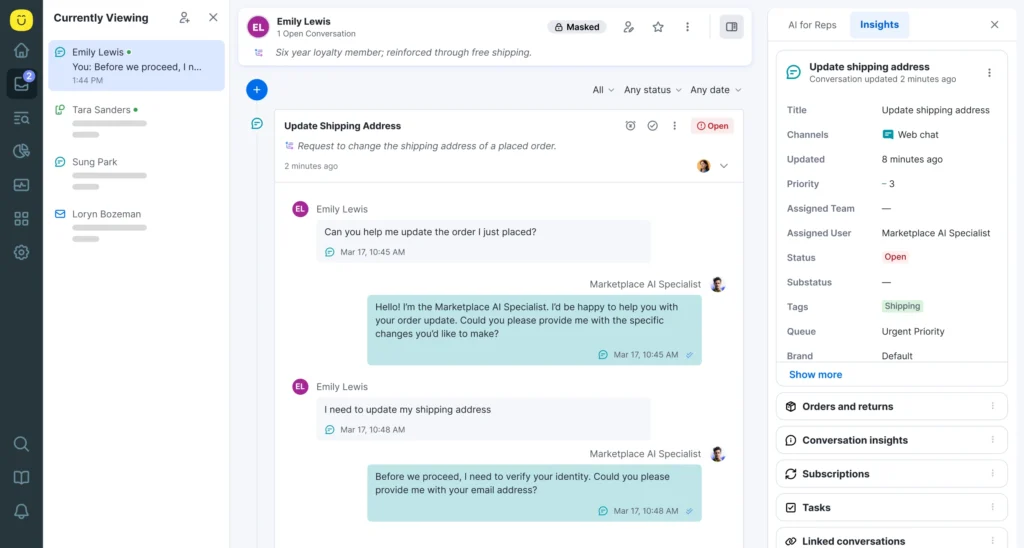
Kustomer is the top choice for businesses looking to improve their customer service. It helps teams handle customer questions easily and offers useful data to make better decisions.
Unlike Front, Kustomer is built to grow with your business, making it a great fit for companies that want to expand while keeping customers happy:
Strong omnichannel support that combines all customer messages in one place so no question slips through the cracks.
Smart AI-powered tools that handle repetitive tasks give agents more time to connect with customers and build genuine relationships, increasing customer loyalty.
Customizable workflows that let you shape the platform to fit your business and industry needs and scale alongside your team.
If you want a platform that simplifies your operations, boosts productivity, and keeps your customers satisfied, Kustomer has you covered — in an intuitive and efficient way that works for your team.
Ready to upgrade your customer service?
Book a demo today and see the difference.