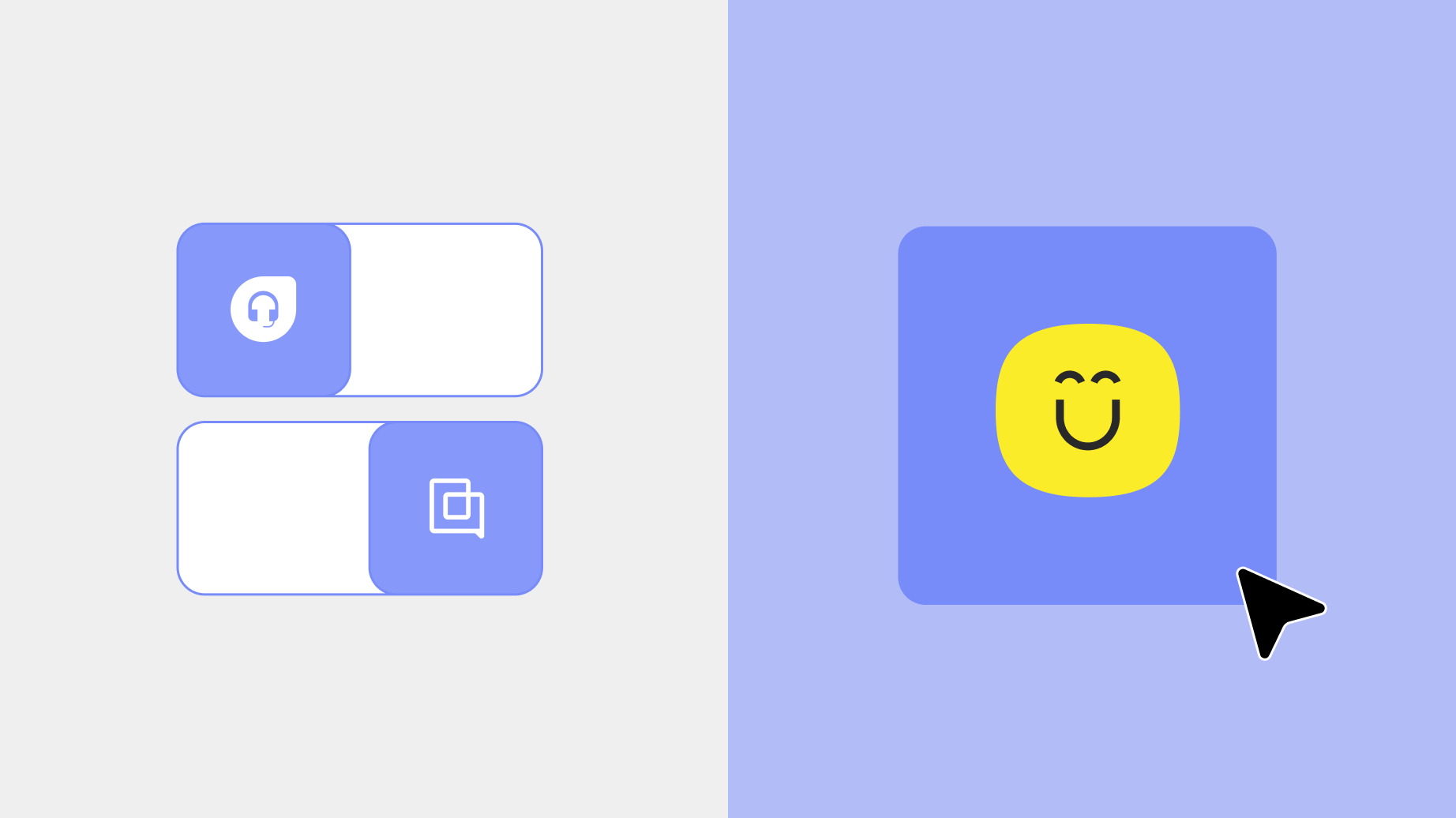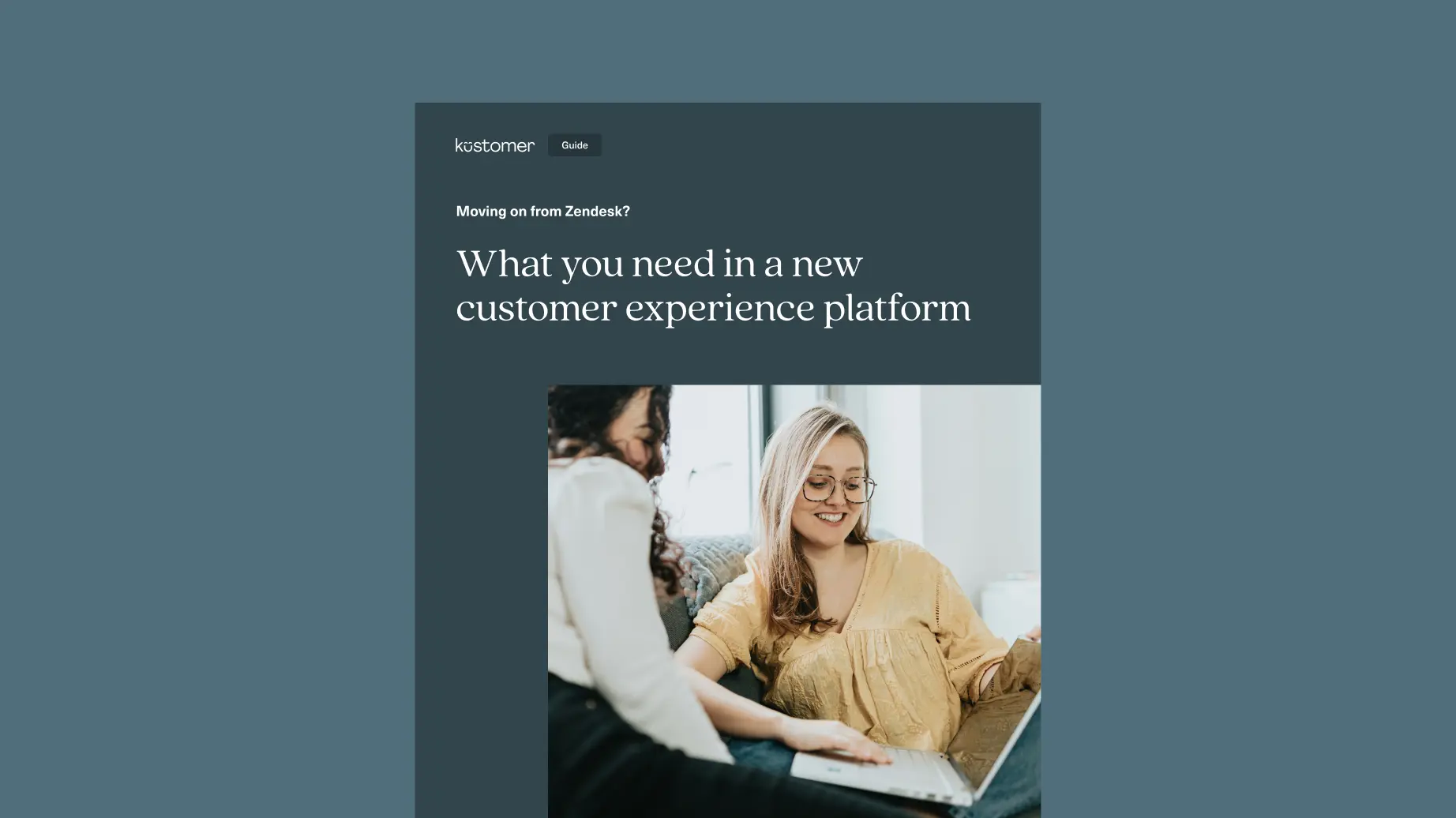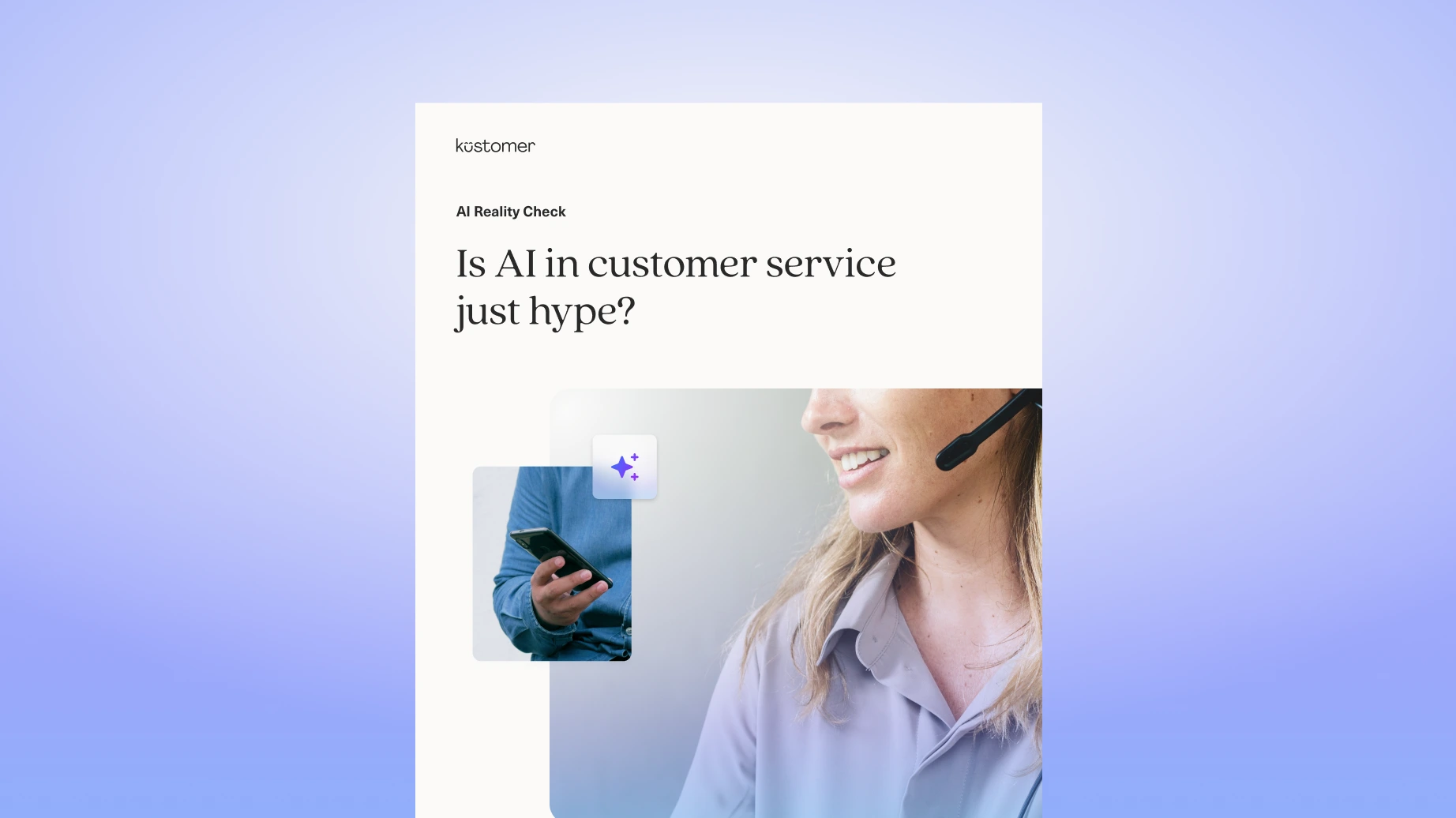You’re here because you’ve hit that breaking point, haven’t you?
Maybe it’s fragmented conversations across channels, agents lacking critical context, or reporting that doesn’t tell the full story —something just isn’t working.
And now, you’re stuck in the middle of a messy decision.
Do you double down on your current platform and hope things improve, or do you make the leap to something new?
Either way, you want to be absolutely sure before committing.
- Freshdesk brings enterprise-level ticketing capabilities with robust routing and automations that scale impressively.
- But your team will likely be pissed off with its clunky interface, and endless tab-switching just to piece together a single customer journey [*].
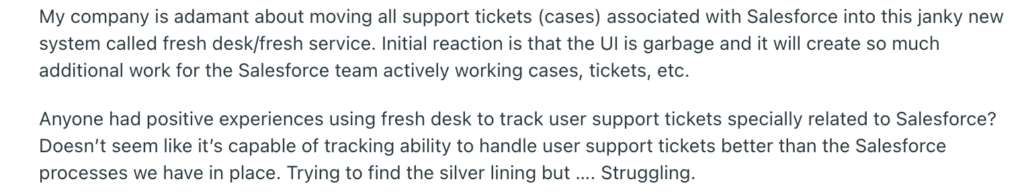
- Gorgias, on the other hand, offers deep ecommerce integrations and intuitive order management that Shopify merchants love.
- Great—if you plan on staying small. Because once you start scaling, its lack of customization and weak reporting will hold you back, leaving you guessing rather than making informed decisions [*].
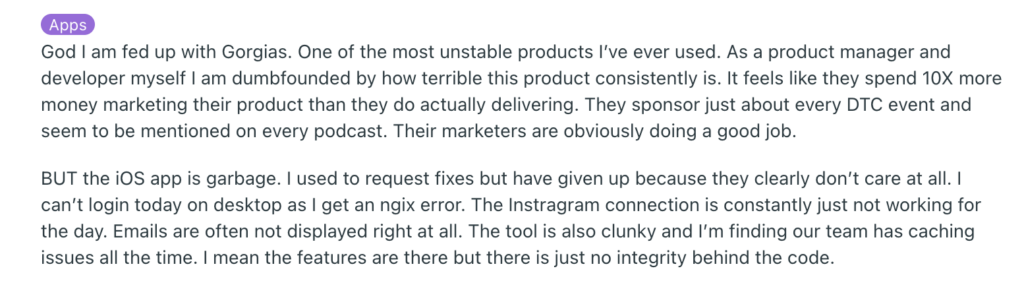
So, what’s the better choice—and is there a third option that gives you power, flexibility, and ease of use without compromise?
Let’s break it down.
Freshdesk vs Gorgias: General Overview
Freshdesk Overview
Freshdesk is a cloud-based customer support software developed by Freshworks that enables businesses of all sizes to manage customer inquiries across multiple communication channels from a unified interface.
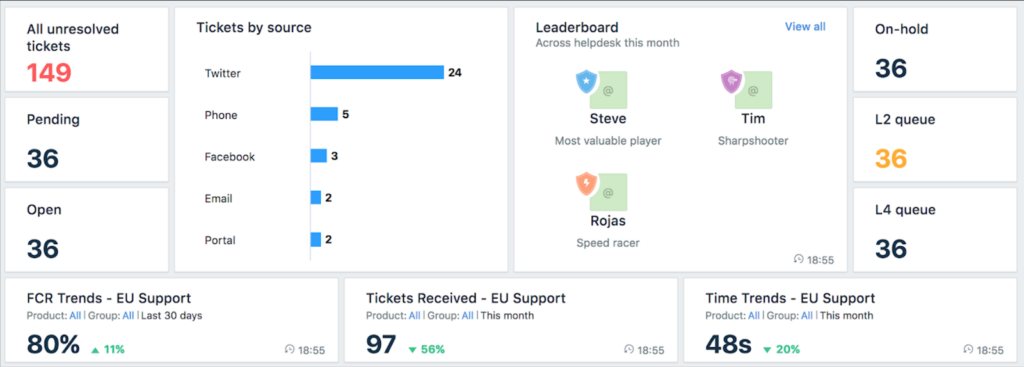
The platform offers a robust ticketing system that transforms customer queries from email, chat, phone, social media, and websites into organized tickets, which support teams can easily prioritize, assign, and resolve.
For example, tickets can be automatically categorized, routed, and escalated using custom rules and AI-powered suggestions through its Freddy AI engine.
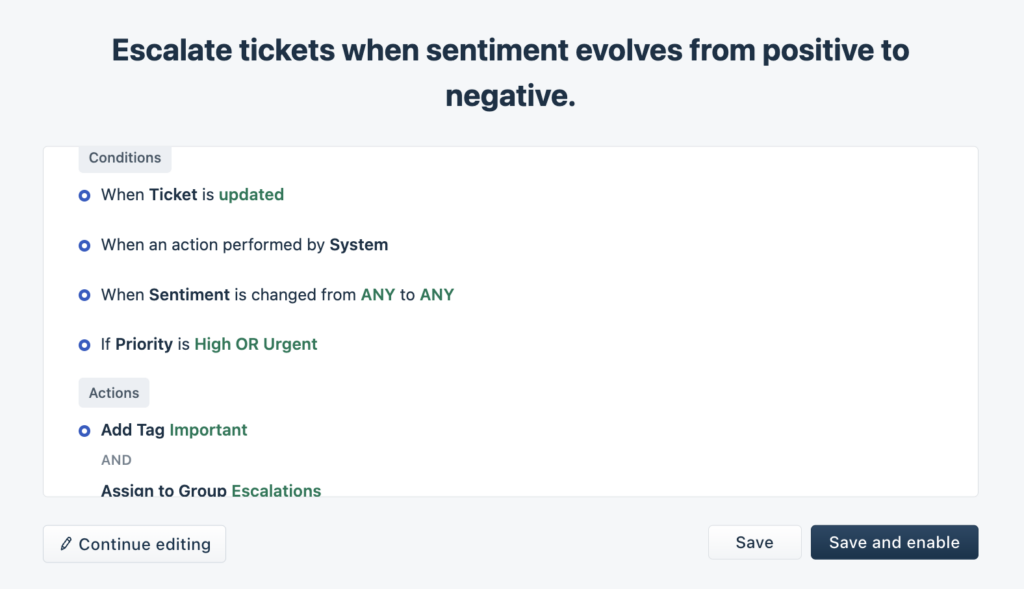
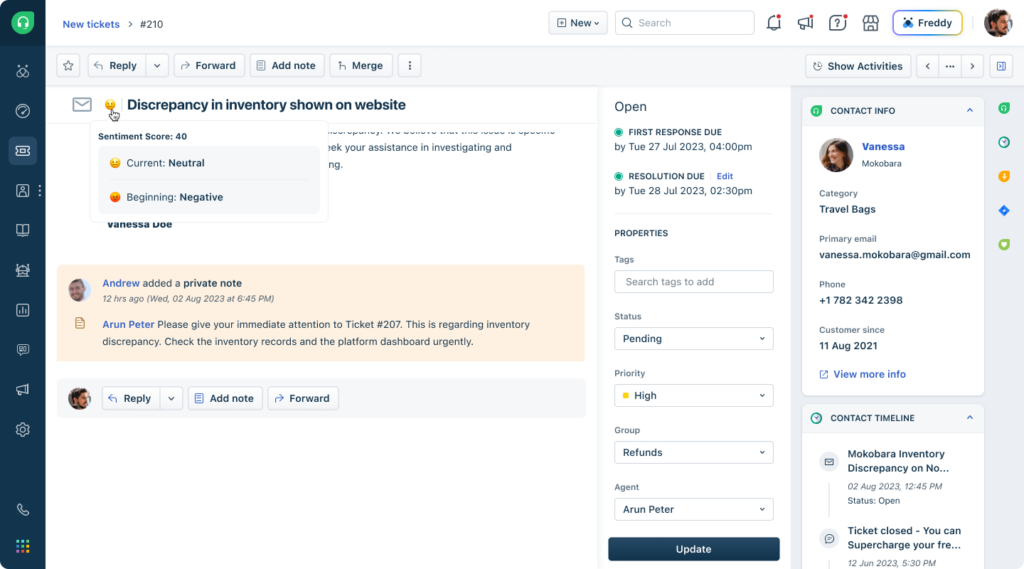
Beyond ticketing, Freshdesk offers a powerful knowledge base module for self-service, enabling customers to find answers independently. It also supports service level agreement (SLA) policies, canned responses, collision detection, and team collaboration tools like shared ownership and internal notes to ensure customer issues are resolved efficiently.
Gorgias Overview
Gorgias is an eCommerce-focused customer support tool designed to help online stores manage and automate customer service across multiple channels.
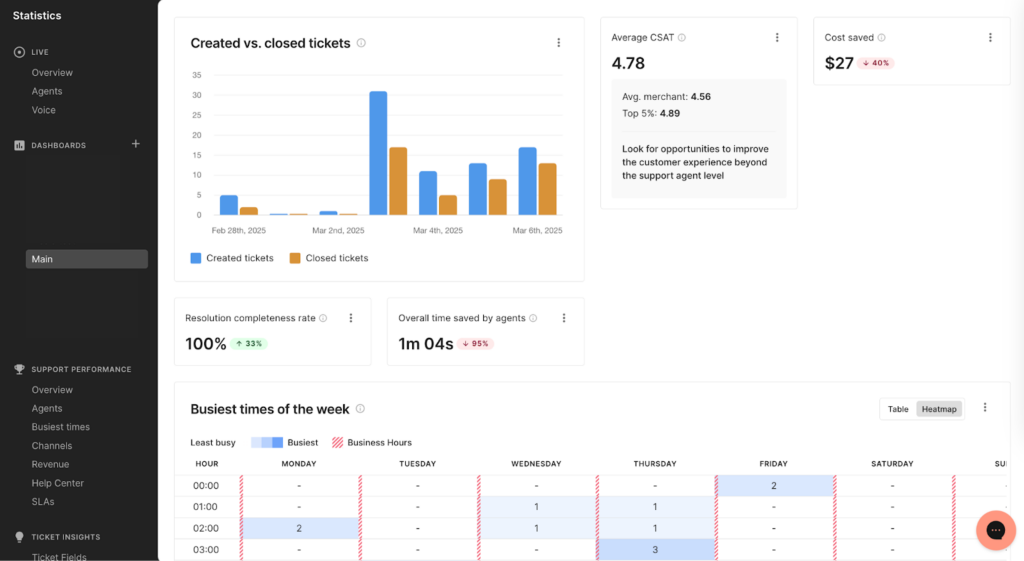
Built specifically for Shopify, BigCommerce, and Magento stores, Gorgias centralizes all customer conversations (emails, live chat, social media messages, and SMS) into a single shared inbox.
Its tight integration with eCommerce platforms allows support teams to view customer order histories, modify orders, issue refunds, and track deliveries without leaving the help desk.
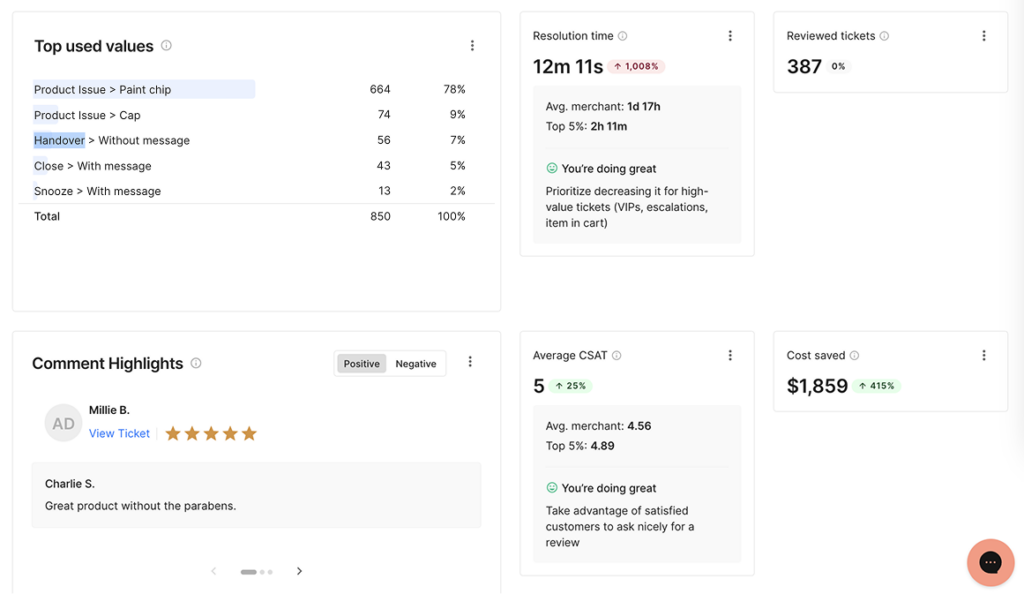
For instance, Gorgias enables rich customer segmentation, allowing reps to provide highly personalized support based on order value, loyalty status, or other custom tags.
The platform also comes with pre-built templates, rule-based triggers, and macros. This allows users to automate common inquiries such as order status, shipping updates, return policies, and refund requests.
In addition to its customer service capabilities, Gorgias offers performance tracking through real-time dashboards and analytics, helping teams monitor response rates, resolution times, and agent efficiency.
Freshdesk vs. Gorgias: Key Differences
Omnichannel Support Capabilities
Freshdesk
Offers true omnichannel support via its Support Suite. You can manage tickets across email, chat, phone, social media, messaging apps (WhatsApp, LINE), and web widgets, all in one dashboard.
It also provides a unified customer timeline and can route conversations based on channel, priority, or agent skills.
Gorgias
Supports email, live chat, voice, SMS, and social media (Facebook, Instagram, and Twitter DMs and comments).
However, its omnichannel capabilities are built specifically for retail. For example, Instagram comments that mention an order can trigger a support ticket. It’s less flexible outside of retail contexts and doesn’t support channels like WhatsApp natively.
Automation & Workflow Customization
Freshdesk
Includes advanced automation tools like Workflow Automator, Scenario Automation, Time-triggered rules, and Ticket lifecycle management.
These allow for conditional workflows based on status changes, SLAs, customer types, and much more. You can configure multi-step automations and create advanced routing rules for global teams.
Gorgias
Provides basic automation through Macros and Rules, which are mostly built around customer intent detection and order actions.
Automations like “cancel an order if status is pending” or “auto-tag tickets based on keyword” are helpful for e-commerce, but the workflow logic isn’t as deep as Freshdesk’s, especially for enterprise-level teams.
Self-Service & Knowledge Base Options
Freshdesk
Provides a full-featured knowledge base, community forums, customer portals, and even AI-powered bots via Freddy AI to help customers find answers on their own.
You can create multi-language help centers, host FAQs, and embed solution articles into chat or widgets for contextual support.
Gorgias
Gorgias does not have a native knowledge base. Instead, it allows you to connect external help centers or link to third-party FAQs.
If you want a proper self-service portal, you’d need to use a separate tool and this adds extra cost and complexity.
Integration Ecosystem
Freshdesk
Features over 1,000 integrations via the Freshworks Marketplace, including CRM (Salesforce, HubSpot), project management tools (Jira, Asana), analytics, telephony, collaboration, and custom apps.
It also supports custom apps, API access, and SDKs, making it highly extensible for IT and enterprise environments.
Gorgias
Integrates tightly with Shopify, and select marketing tools like Klaviyo and ReCharge.
While these integrations are deep and purpose-built for e-commerce, its overall ecosystem is much smaller, and less flexible for teams that rely on broader third-party integration tools beyond retail platforms.
| FEATURE CATEGORY | FRESHDESK | GORGIAS |
| Primary Audience | General-purpose support for all industries (SMBs to Enterprises) | Purpose-built for e-commerce stores (Shopify, BigCommerce, Magento) |
| Workflow Automation | Advanced (Workflow Automator, SLAs, Time-triggered rules, Scenarios) | Basic (Rules, Macros, Intent detection, Order-based triggers) |
| Ticket Management | Parent-child tickets, Collision detection, Linked tickets | Simplified ticketing optimized for order-related support |
| Collaboration Tools | Internal notes, Team Huddles, Shared ownership | Internal notes only; limited real-time collaboration |
| Integrations Ecosystem | 1,000+ integrations across industries; open API & SDK | Limited to e-commerce stack (Shopify, Klaviyo, ReCharge, etc.) |
| Self-Service Options | Native Knowledge Base, Multilingual Help Center, AI-powered Bots | No built-in KB; needs third-party tools for help centers |
| AI & Automation | Freddy AI (Sentiment analysis, triage, ticket field suggestions) | Basic AI (intent detection, revenue tracking from support) |
| Reporting & Analytics | Extensive, customizable reports & real-time dashboards | E-commerce-centric reports (e.g., revenue from support) |
| Ease of Use | Moderate learning curve due to depth | Very user-friendly, especially for Shopify agents |
💡The Verdict
- Choose Freshdesk if: You need scalable, feature-rich support with deep customization, workflows, and omnichannel flexibility.
- Choose Gorgias if: You’re running an e-commerce store and want fast, efficient support tightly integrated with your order data.
Why Kustomer is a Better Option
Unified Customer View Across All Channels
Kustomer’s core differentiator is its customer-centric timeline, which consolidates every interaction, order, note, or custom data point into a single chronological thread.
Unlike Freshdesk (which is ticket-based) or Gorgias (which is order-focused for e-commerce), Kustomer allows agents to see the full context of the customer. This includes past conversations, website behavior, purchases, and satisfaction scores — all in one place.
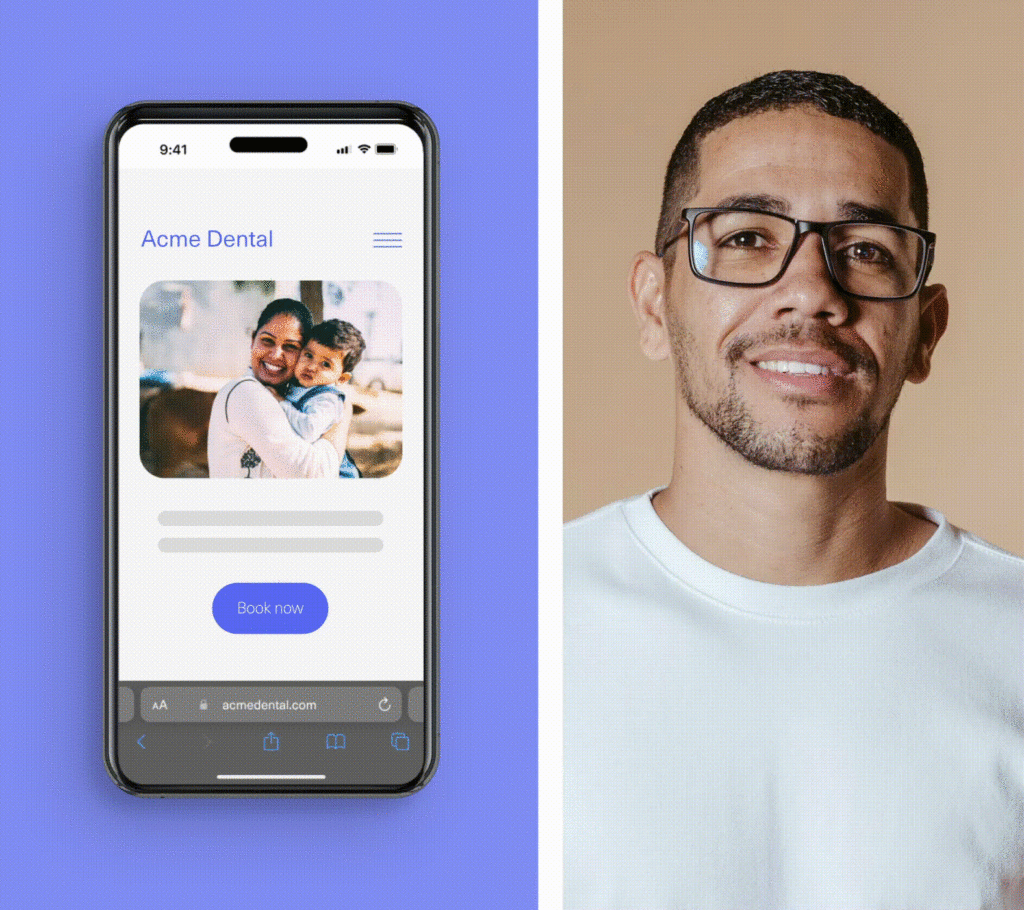
Powerful No-Code Automation With Kustomer IQ
Kustomer IQ is an AI engine that lets you automate workflows, detect intent, suggest responses, and escalate intelligently without needing engineering support.
While Freshdesk does offer Freddy AI and Gorgias has ‘some’ rule-based automation, Kustomer IQ goes further with no-code bots, predictive models, and natural language processing to automate entire conversation flows.
This makes it ideal for high-volume teams that want AI-led efficiency without sacrificing personalization.

Case Study → Everlane saw a 4x increase in deflections using Kustomer’s AI.
Advanced Customization With Flexible Data Models
Kustomer allows you to create custom objects and relationships (e.g., tracking devices, subscriptions, shipments, etc.) and link them directly to customers.
This means support teams can work with complex data natively (not just “tickets” or “orders”) without jumping between tools.
Freshdesk and Gorgias both rely on third-party apps or workaround fields for this level of customization, which adds friction and complexity.
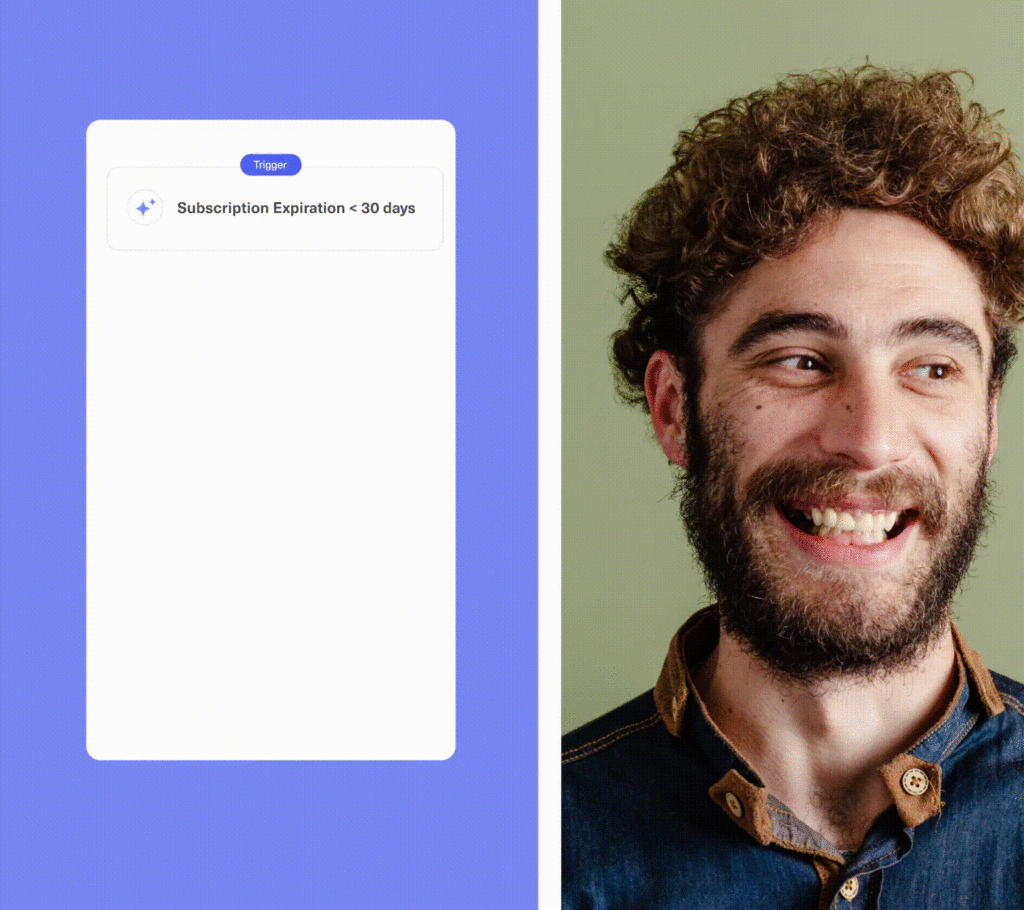
Built-In CRM Capabilities
Kustomer also functions as a lightweight CRM, giving agents access to detailed customer profiles, segments, lifetime value, churn risk, and other attributes.
You can even run customer journeys, triggered actions, and lifecycle campaigns directly within the platform.
Freshdesk requires integration with Freshsales (or external CRMs), and Gorgias has minimal CRM capabilities beyond order info.
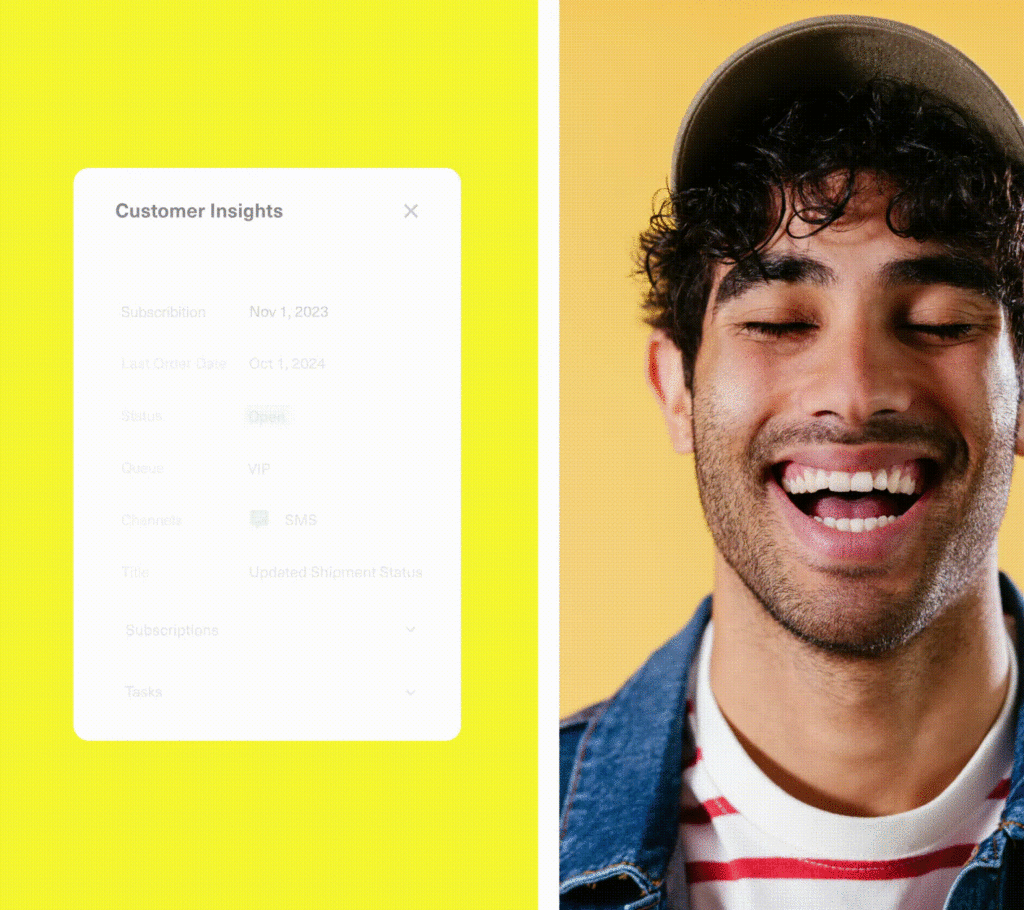
Freshdesk: Features, Use Cases, Pricing, Pros & Cons
Key Features
- Team Inbox. This is a shared space where support agents can manage and respond to customer queries across all communication channels.
- Ticket Dispatch. Automatically categorizes, prioritizes, and assigns incoming tickets based on pre-set rules.
- Collision Detection. Prevents multiple agents from working on the same ticket by alerting users when someone else is viewing or replying. It ensures smooth internal coordination and avoids duplicate or conflicting responses.
- Scenario Automation. Allows you to automate repetitive multi-step actions (like updating status, adding tags, or sending responses) with a single click.
- SLA Management. Helps you set time-based rules for when a ticket must be responded to or resolved. Freshdesk will also send alerts and escalate tickets if service-level deadlines are missed.
Main Use Cases
- B2B SaaS Customer Support. Agents can use the Customer 360 View to see customer history, previous tickets, and interaction patterns. This is especially valuable in subscription-based businesses, where long-term relationships matter.
- Multi-Brand or Multi-Product Support. Organizations supporting multiple brands or products can use Freshdesk’s multi-brand helpdesk feature to create separate support portals, knowledge bases, and ticket queues for each brand — all from a single Freshdesk account. This helps maintain brand-specific customer experiences at scale.
- Customer Self-Service Enablement. Businesses can build a knowledge base, set up Freddy AI-powered bots, and create a customer portal so customers can find answers anytime — without contacting an agent. This reduces ticket volume and improves customer satisfaction, especially outside business hours.
- Field Service Operations. Companies that provide on-site services (like repairs, home installations, or equipment maintenance) can use Freshdesk’s Field Service Management tools to dispatch agents, assign jobs, and track performance. The mobile app also ensures field agents can access ticket info, update status, and collect customer signatures on the go.
Pricing Plans
- Free. Free for up to two agents.
- Growth. $15 per agent/month.
- Pro. $49 per agent/month.
- Pro + AI Copilot. $78 per agent/month.
- Enterprise. $79 per agent/month.
⚠️ The Caveat: Hidden Complexity and Scaling Costs
At first glance, Freshdesk’s pricing seems fair. But the problem begins when your team starts to scale or when your support needs grow beyond the basics.
Core Features Behind Paywalls
Many features you’d expect from modern helpdesk solutions (e.g., advanced automation, skill-based routing, or even full reporting) are only available on higher-tier plans.
As a result, small and mid-size teams are forced to upgrade prematurely just to unlock essential capabilities.
Bot and Automation Limitations
Even in the Pro plan, automation capabilities and bot sessions are limited. For example, Freddy AI is capped at 500 sessions, and going up to 1,000 sessions cost $100. To include Freddy AI Copilot, you’ll need to pay an extra $29 per agent/month.
This pricing model can significantly increase the total cost of ownership, especially for small businesses that need a unified support experience without constantly hitting pricing walls.
Pros of Freshdesk
- Easy to Use and Productive. The user-friendly design minimizes training time, making it great for non-technical users. Automation for workflows and ticket handling boosts productivity and service levels [*].
- Real-Time Monitoring and Custom Reports. It enables fast, effective teamwork through real-time ticket monitoring and performance tracking. Reassigning tickets is easy, helping avoid delays in resolution [*].
- Custom Views and Smart Organization. Teams can create custom ticket views, group contacts, and designate queues easily [*].
Cons of Freshdesk
- Complex Setup for Advanced Features. Configuring advanced features can be difficult and often requires additional training. The mobile app (on android and iOs) is also limited compared to the desktop version, all of which affects response times [*].
- Visibility Issues Due to Access Limitations. Access restrictions based on admin privileges can make tickets appear to disappear, delaying response or handoff until permissions are corrected [*].
- Lack of Guided Onboarding. Lacks a built-in walkthrough or feature guide, making it harder for new users to navigate the platform independently [*].
💡Best Alternative to Freshdesk: Kustomer
If you’re scaling fast and want your customer service to feel as personal and efficient as your product, Kustomer gives you the edge Freshdesk can’t.
With Kustomer, you’ll benefit from native omnichannel support. Whether a customer messages you on email, chat, SMS, or social, Kustomer keeps it all together in a single thread.
And if automation matters to you, Kustomer IQ goes beyond macros. It uses AI to triage, auto-resolve common queries, and suggest responses based on past interactions.
In short? Choose Kustomer if you want to:
- Treat every customer like a VIP (with full context at your fingertips),
- Break free from ticket silos,
- And deliver seamless, scalable support—without sacrificing personalization.
But hey, don’t take it from us, listen to Cheri Thomas, Director of Customer Experience, ChromaDex.
Let Freshdesk handle tickets. Let Kustomer build relationships. Try Kustomer.
Gorgias: Features, Use Cases, Pricing, Pros & Cons
Key Features
- Customer Sidebar. Each customer profile in Gorgias includes a sidebar showing order history, contact details, tags, and past interactions. This provides agents with all the context they need without having to search across systems.
- Live Chat with Cart Data. This widget pulls real-time cart information into the chat window, showing agents what the customer has in their cart.
- Social Media Comment Moderation. Allows you to view and respond to Facebook and Instagram comments and messages directly from the helpdesk. You can even set rules to auto-hide negative comments or tag sales opportunities.
- Macro Variables. These are pre-written responses that can also trigger actions like adding tags or updating order statuses. You can personalize macros using dynamic variables (e.g., customer name, order ID) to make canned responses feel more human.
- Revenue Statistics. Tracks how much revenue your support team influences, such as sales generated via support conversations. You can see which agents drive the most conversions and which macros or channels lead to the highest value.
Main Use Cases
- Order Management. Support teams can connect Shopify, BigCommerce, or Magento to view customer order history, shipping status, and payment details alongside each message. Agents can take real-time actions like refunds or cancellations without leaving Gorgias, speeding up resolution.
- Revenue Attribution. Ecommerce businesses can use Gorgias to track sales influenced by support conversations, enabling agents to actively help close deals. You can even identify high-converting channels, macros, and team members to optimize pre-sale support.
- Smart Ticketing. Using AI-powered Intent and Sentiment Detection, Gorgias can identify messages like “cancel my order” or “this is unacceptable” and escalate them automatically. This ensures urgent issues are seen and handled quickly.
- Self-Service Knowledge Base. Businesses can create comprehensive knowledge bases with FAQs, troubleshooting guides, and product information that customers can access before contacting support. The platform can suggest relevant knowledge base articles to customers based on their query, often enabling them to solve issues without creating a ticket.
Pricing Plans
- Starter. Starts from $10 per month for up to 50 tickets.
- Basic. Starts from $60 per month for up to 300 tickets.
- Pro. Starts from $360 per month for up to 2,000 tickets.
- Advanced. Starts from $900 per month for up to 5,000 tickets.
- Enterprise. Custom pricing.
🔖Extra Ticket Charges: If you exceed your plan’s ticket volume, you pay overage fees. This is usually around $25 per 100 tickets depending on your plan.
⚠️ The Caveat: Ticket-Based Pricing = Scaling Headache
You Pay for Volume, Not Value
Every support interaction is counted as a ticket, whether it’s a high-priority customer issue or a low-effort refund status query. This means your costs don’t scale with team size or complexity, but with how many people contact you.
Overage Fees Add Up Fast
For ecommerce companies, during busy seasons (like Black Friday or holiday sales), it’s easy to exceed ticket limits. Suddenly, you’re slapped with significant overage charges just for doing more business.
Discourages Proactive Support
Since every customer interaction counts toward your limit, it can discourage teams from engaging in proactive or follow-up support out of fear of driving up ticket count and increasing the monthly bill.
Less Predictable Monthly Costs
Unlike agent-based pricing, Gorgias makes it hard to predict your monthly spend. If you have a spike in support requests one month, your invoice spikes with it, creating budgeting headaches.
Talking about pricing, how does unlimited seats at no extra cost sound to you?
Pros of Gorgias
- Direct Platform Integration. Integration with platforms like Shopify, Facebook, TikTok Shop, and Loop allows the customer service team to resolve issues without leaving Gorgias, boosting speed and convenience [*].
- Quick to Learn and Customize. Gorgias is user-friendly, easy to set up, and highly customizable. New agents can get up to speed quickly, and the support team is responsive [*].
- Helpful Support and Community. Gorgias offers fast support and maintains an active community where users can share insights and get help, making it easier to solve issues collaboratively [*].
Cons of Gorgias
- Poor Customer Deletion Process. Deleting customer data for privacy requests is inefficient, requiring users to scroll through all customer records manually without a direct delete option on the profile [*].
- Limited Notifications. Users only receive alerts for chat messages, not emails or tickets, which can cause missed communications [*].
- Tagging Accuracy Issues. Occasionally, tags applied to tickets are inaccurate or don't register correctly, reducing organizational efficiency [*].
💡Best Alternative to Gorgias: Kustomer
Feeling the limits of Gorgias already? Probably because you’ve outgrown the fancy shopify name-drop.
Now you want a solution that offers deeper relationships, smarter automation, and a 360° customer view.
Well, let Kustomer handle what Gorgias can’t.
Unlike Gorgias, KustomerIQ does more than just insert canned replies. It learns from past interactions, automates routine tasks, and intelligently routes issues to the right agent.
You get smarter automation that doesn’t feel robotic, so your customers always feel heard, even when AI helps respond.
But here’s the deal:
- If you’re all about solving simple tickets — sure, give Gorgias a go.
- If you’re building long-term customer relationships and want full visibility, deep automation, and scalable workflows, Kustomer is your next move.
Still not sure yet? Check out how Zwift is using Kustomer to improve their customer experience.
Let’s chat about not making your agents want to quit 👀
How to Choose the Right Customer Service Software for Your Needs
Define Your Customer Support Objectives
Start by identifying what you want the software to help you achieve.
- Are you aiming to reduce first response times, improve omnichannel presence, or centralize data across teams?
- Are you looking to shift from reactive to proactive support?
Clarifying your goals will help define the features and performance metrics that matter most.
Equally important is understanding the challenges you currently face.
- Do you have an overwhelmed support team?
- Is there a lack of visibility into ticket trends?
- Are there fragmented tools that don’t communicate well with each other?
This step sets your benchmark and makes it easier to evaluate vendors based on how well they help you meet these goals.
💡Kustomer Desk → Set up a short internal survey for your customer service team and relevant stakeholders (sales, product, etc.) asking what tasks are most time-consuming, where bottlenecks occur, and what success looks like. Combine the results into a simple report that becomes the foundation for your software requirements.
Map Your Existing Support Workflow From End to End
To choose software that truly fits your operation, you need a granular understanding of how your support function actually runs on a daily basis.
This means mapping out the entire lifecycle of a customer inquiry.
Consider all the variables:
- Where customers reach out (channels)
- How queries are routed (by priority, type, language)
- Who handles what (tiered support or skill-based routing)
- Where bottlenecks or escalations happen
- How feedback is captured post-resolution
By creating this process map, you can easily identify what the software can fix, and how it needs to fit into your organization’s structure and culture.
💡Kustomer Desk → Create a visual process map for different ticket paths (e.g., Billing > Tier 1 > Escalation > Resolution). Note which steps are manual and which could be automated. This will clarify what workflows the help desk software must support natively or via integrations.
Translate Business Needs Into Feature Requirements
Once you have a clear understanding of your goals and workflows, you can translate them into a prioritized feature set.
For example:
- If you’re aiming to reduce customer churn by improving response speed, look for platforms that offer SLA timers, intelligent routing, or chatbot integrations.
- If your pain point is disjointed communication, omnichannel support becomes a critical feature.
The key here is to separate the “nice-to-haves” from the “must-haves” by aligning them directly with the challenges and objectives you identified earlier.
💡Kustomer Desk → Create a feature evaluation matrix in a spreadsheet. List out all potential features across the top and align them with each of your specific goals and challenges. Score the relevance of each feature and add a column to document how each vendor handles it during demos or trials.
Evaluate Flexibility, Automation, and Scalability
Your business will evolve, and your software should evolve with it. That’s why flexibility and scalability are non-negotiable criteria when making your choice.
Evaluate how easily the platform can adapt to your future needs:
- Can you create custom workflows?
- Can you change ticket forms or add logic-based automations without needing developer support?
- Does the software offer modular growth, so you can start small and expand without re-platforming later?
These questions are especially important for growing companies or those entering new markets with different support demands.
💡Kustomer Desk → During the demo or free trial, try configuring a rule like: “If a ticket contains the word ‘refund’ and is from a VIP customer, auto-tag it and assign it to Tier 2.” This tests how flexible and intuitive the rules engine is and whether it supports business logic that matters to you.
Check Compatibility With Your Existing Tech Ecosystem
Customer service software is one part of a larger technology ecosystem that includes your CRM, e-commerce system, internal communication tools, and analytics platforms.
Compatibility with these tools is crucial if you want to avoid data silos, duplicate efforts, or agent inefficiencies.
Look for tools with robust API support, pre-built integrations, and the ability to sync data bi-directionally.
Assess whether integrations are:
- Native (e.g., pre-built, real-time)
- Middleware-supported (Zapier, Make)
- Custom (via APIs, SDKs, webhooks)
The more connected your support platform is, the more productive your team can be.
💡Kustomer Desk → Make a spreadsheet of your current tech stack and mark which integrations are “essential” for daily ops. During vendor evaluations, ask for live demo use cases of how these tools work together. For example, creating a ticket in the helpdesk when a customer fills a website form.
Prioritize User Experience for All Users
No matter how powerful a system is, it needs to be usable.
Clunky interfaces, steep learning curves, and excessive clicks per task can lead to agent frustration and reduced productivity.
Here’s what you should be looking out for:
- Agent UI/UX. Clean workspace, shortcut access, ease of internal comms
- Admin Interface: Dashboard configurability, rule creation ease, permission controls
- Customer Side: Self-service portals, feedback forms, in-conversation satisfaction prompts
💡Kustomer Desk → During your vendor trial, have a few frontline agents go through a simulated workday of creating, triaging, and resolving sample tickets.
For instance, create a usability checklist with tasks like:
- “Create a new SLA rule”
- “Tag and assign a ticket”
- “Search KB articles and link one to a ticket”
Ask them to rate the ease of use and flag any clunky or redundant steps. Their feedback will be more telling than a polished demo.
Analyze Total Cost of Ownership, Not Just Pricing Tiers
It’s easy to be swayed by a platform’s base price, but that often doesn’t reflect the real cost of using the tool at scale.
Make sure to evaluate the full picture. This includes cost of onboarding, additional modules, premium integrations, support plans, and projected seat expansions.
Also compare your current costs with the projected costs of new software over 12–24 months, factoring in both direct and indirect costs (such as time savings from automation or reduced churn from better support).
💡Kustomer Desk → Use a TCO calculator with these inputs: # of agents, average tickets/month, growth forecast, optional add-ons. Run 6-, 12-, and 24-month cost models. Then compare ROI based on potential savings in agent time, automation gains, and improved retention.
Ensure Security, Compliance, and Data Privacy Standards
When evaluating platforms, make sure you’re choosing one that meets modern security standards and regulatory requirements relevant to your business.
- Check for SOC 2, GDPR, HIPAA, and other certifications.
- Confirm whether they support secure authentication (like SSO and 2FA), offer granular role-based access, and provide logs or audit trails.
- If your business operates across borders, you’ll also need to consider where data is stored and how it’s transferred.
💡Kustomer Desk → Prepare a simple security checklist tailored to your industry’s compliance needs and send it to each vendor. Have your IT or compliance team review their documentation before you move forward in the selection process.
Kustomer: The Best Alternative to Freshdesk and Gorgias
You’ve seen the comparisons. You’ve weighed the trade-offs.
And the reality is sinking in: neither Freshdesk nor Gorgias fully solves the challenges your team faces every day.
In fact, it feels like you’re being asked to choose between powerful features or usability, between depth or simplicity. But that’s a false choice.
We believe there’s a better way. So we built Kustomer for teams who refuse to compromise. Teams who need enterprise-grade power without enterprise-grade complexity.
Teams like Pura Vida.
“We used to respond to customers’ Instagram direct messages through a cell phone and then document that conversation on a sheet. What we did when we partnered with Kustomer was integrate Instagram directly into the CRM. And from there we’ve been able to service over 50,000 customers last year alone.” Dan Brady, Customer Success Manager, Pura Vida
Teams like you!
And unlike platforms that force you to adapt to their workflows, Kustomer adapts to yours.
Switch to Kustomer. Your support agents will thank you (seriously, prepare for hugs🫂)