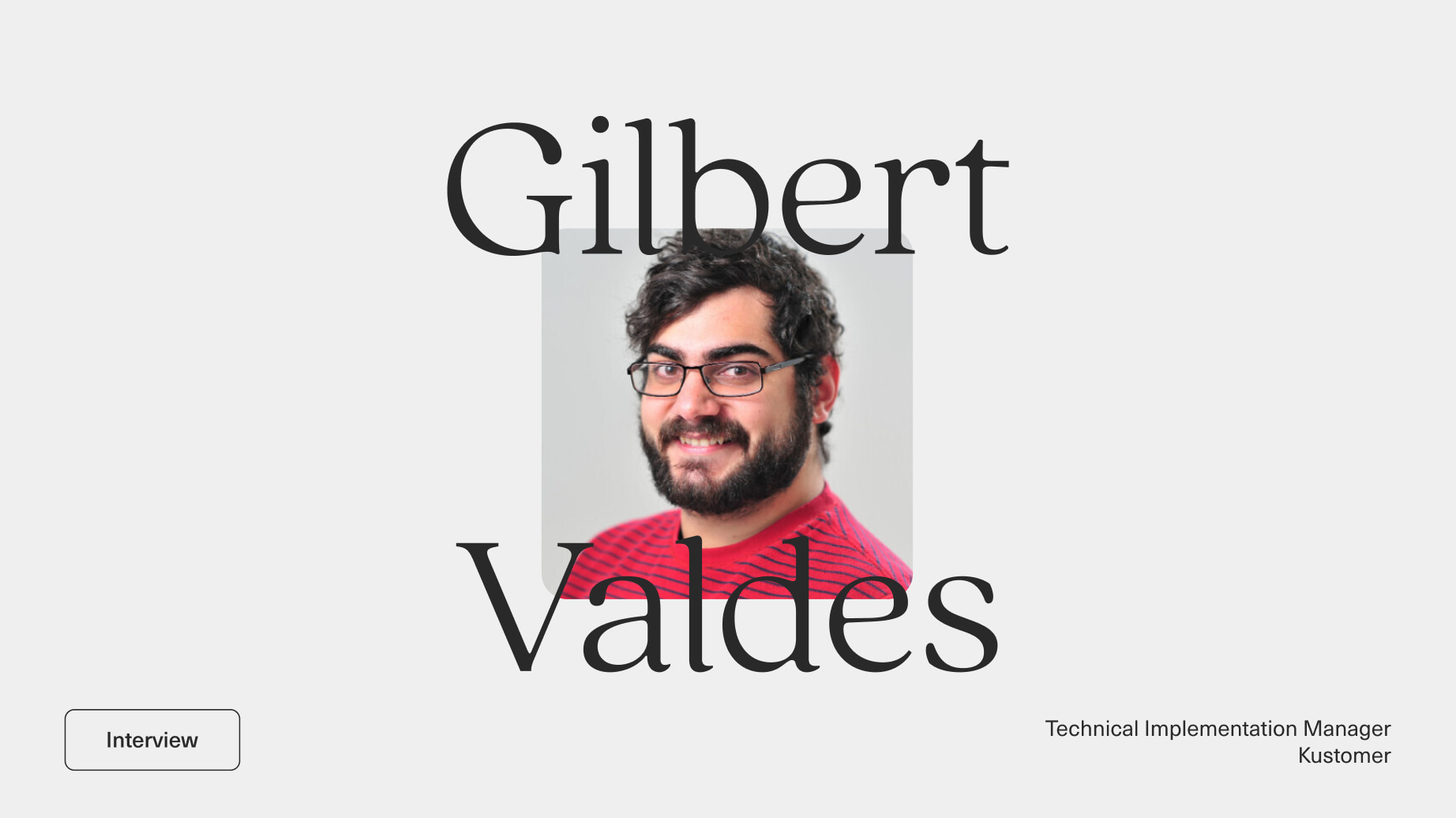Want to use AI Agents to power your brand's customer support? There are some steps you should take ahead of time to set yourself up for a smoother and more successful launch. Gilbert Valdes, Technical Implementation Manager at Kustomer, breaks down the steps that CX leaders should take before implementing AI Agents.
This interview has been edited for clarity.
Hope: What is the first step that CX leaders should take in the process if they want to get started with customers' AI agents?
Gil: Before we are actually working on the build itself and get our hands dirty, it's good to take a step back and try to understand what we're looking to solve for. Some of the initial exercises that I work with customers on are to help them define what are those core use cases that we're looking to solve for with AI. Some examples could be, you know, order status look up. It could be conversation containment. Once we have a general idea of what we're looking to solve for, we can start detailing how we're looking to create these prompts, these instructions, and really leverage our tools to achieve these goals.
Hope: The specifics will vary by the organization and the industry, but what are some of the things that CX leaders should think about in general when they're deciding what should AI handle versus a human agent?
Gil: So you can kinda think of AI agents as essentially human agents also. If there are certain things that you find your human agents doing with frequency, then maybe you're looking to take some of that work away from them. If you're constantly seeing agents having to go through some triage process of a conversation where they're identifying the contact reason, we can automate that with our AI agents. Certain use cases that align to that, such as cancellation of orders, maybe sometimes complex troubleshooting in a conversation space such as an email or chat. Those are things that we can definitely solve with our AI toolset.
Hope: That's a really great way to think about it, and a really helpful primer. So then what is that next step that CX leaders should use when they're thinking about how they're going to implement this?
Gil: You should really try to understand your audience, and try to pinpoint where you're going to set the AI agents. To be specific around that, you know, if we're putting an AI agent to answer emails, there might be some formatting considerations as to how it may respond to those emails. Same thing with chat. But, also, you know, maybe the AI can be tailored to respond in certain ways based on how the person that is reaching out. With Kustomer, you can save all sorts of data on the customer's profile, and the AI can react to those insights as well.
Hope: That makes a lot of sense to think about the channel as we think about how customers want to be communicated with, and the kinds and the lengths of messages could be a mismatch. It's a really helpful reminder that just getting set up with AI agents does require some attention to detail.
Gil: To further that point, not only are are you cognizant of what channels you're looking to deploy the AI agents to, but there's other insights that you might then have to reflect upon, such as the the tone, trying to understand how to interpret urgency with how your customers communicate to your agents, and expected response styles.
So, you know, maybe there are certain ways that your human agents provide their signatures or or certain ways that they greet the customer in their initial response. Those are things you guys should be looking about as well.
Hope: I think that makes another really great I think that leads us into kind of this next point is about how AI agents have to pull from something. They have to pull from the resources. They can't just hallucinate these responses. So if you could speak a little bit about the materials that they might pull from, I think that would be really helpful.
Gil: In Kustomer, our AI agents can integrate with the knowledge base that you set up within Kustomer as well. So, there are certain things, again, you should be keeping in mind when you are optimizing your knowledge base. One of the things that we see most often is AI repeating what's verbatim in the article. So, you know, you might be used to putting in things like, “if you need further assistance with this topic, feel free to reach out to our customer service team."
But if the customer is actually talking to the AI live, that makes no sense to have the AI say you should reach out to our customer service team when the AI is the customer service team. So there's certain things like that you should be keeping an eye out for, redundant kind of messaging. Essentially, you want to make sure that it's something that your human customers can read through and understand, but also, optimize so that your AI can reflect upon that and share the same insights that you want your customers to see as well.
Hope: Can you speak a little bit about what happens if the knowledge base materials are unclear, unstructured, or lengthy? If there's too much material, or it hasn't been parsed out or optimized, what could that look like for the customer experience?
Gil: So, what our AI agents do here is, it'll take pieces of the FAQs themselves and structure it.
You may find at times where there's multiple FAQs that it's leveraging to answer the question that's presented towards it. But if there's issues with the content itself and the AI really isn't able to kind of create a solidified understanding based on what it's presenting to the customer, the customer may end up feeling confused, reading through that response also.
So when you're structuring and creating these FAQ articles, you wanna make sure that they're specifically answering the question that's presented in the article itself, such as the article name. Answer it within 200 - 300 words, just to make sure that the AI can leverage the insights there and there isn't too much padding that the AI would express and maybe at times confuse the customer.
There are definitely many best practices that will apply.
Hope: That's a really helpful tip around the 200 to 300 word maximum that you might want for an article. And then kind of the last bit about how our AI agents work, could you talk a little bit about the AI tools and actions?
Gil: Sure. I think this is actually one of the components of our AI agent solution that makes it stand out. It's the ability to leverage, what we call tools, to let the AI, run through certain actions and tasks. Tools grant the ability for our AI agents to leverage data within Kustomer.
So as an example, we might create a Shopify order tool, where the expected actions for that tool are to let the AI grab information about a customer's order. Whenever that tool is leveraged during the conversation, the AI will then pull those details in and then share that and surface it in the way that the customer may have expressed it. So if they ask “what is my tracking number?” if that Shopify order tool has access to that tracking number, instead of just bringing up a block of text, it's gonna understand that the customer is looking for these specific details, and it should go ahead and then share that with them.
Not only can you create tools that let the AI agent surface information, but you can also create tools that allow you to create some concrete processes that intertwine humans and AI. As an example, maybe you have an AI that leverages a tool that creates a task that the human will have to follow-up with. So as the AI triages the conversation, collects information, maybe that turns into a task that's routed to a human. They follow-up, and there's a process that you can establish again with AI and humans.
Hope: Well, I think that really shows how AI agents work really well in our whole system and can allow CX teams to be super efficient if they're able to get everything up and running really cohesively. So I think definitely from today, I've gathered that it does take some forethought and planning and intention when you are using AI agents. It is not a plug and play solution, but the time saved can be really meaningful for CX teams and customers!
Get started with AI Agents
Looking to learn more? Check out our Ultimate Guide for setting up AI Agents for e-commerce brands.
Ready to get started? Switch to Kustomer today!